Base de Conocimientos
23. ¿Qué es un correo electrónico "rechazado"?
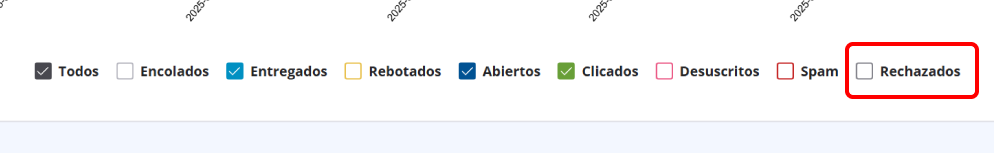
Cuando una cuenta de correo a la que estás enviando genera un bounce (la mayoría de las veces porque no existe), nuestro sistema la coloca automáticamente en la carpeta "Rechazados".
Por lo tanto, todos los correos futuros enviados a esa cuenta (y a otras que hayan producido errores similares) no serán realmente enviados y serán marcados como "dropped" por nuestro sistema.
Esto sucede porque seguir enviando a direcciones inexistentes es totalmente inútil y perjudica tanto tu tasa de entrega como nuestros servidores.
Dicho esto, si necesitas enviar igualmente un mensaje a una cuenta marcada como "dropped" (por ejemplo, porque existe pero fue rechazada temporalmente), puedes hacerlo simplemente eliminándola de la lista de Anulaciones.
Leer también
30. ¿Puedo usar turboSMTP con Outlook o Thunderbird y enviar un correo masivo mediante CC/CCO? (Vistas: 382238)
29. ¿Qué pasa si el dominio del remitente no está verificado? (Remitente Re-enveloped) (Vistas: 760943)
3. Puedo utilizar turboSMTP al viajar al extranjero?
(Vistas: 762046)
3. Puedo utilizar turboSMTP al viajar al extranjero? (Vistas: 762046)
32. Correos de Yahoo en cola debido a una alta tasa de quejas
(Vistas: 259687)
32. Correos de Yahoo en cola debido a una alta tasa de quejas (Vistas: 259687)
40. Polícita Anti-Spam
(Vistas: 745967)
40. Polícita Anti-Spam (Vistas: 745967)
|
|

