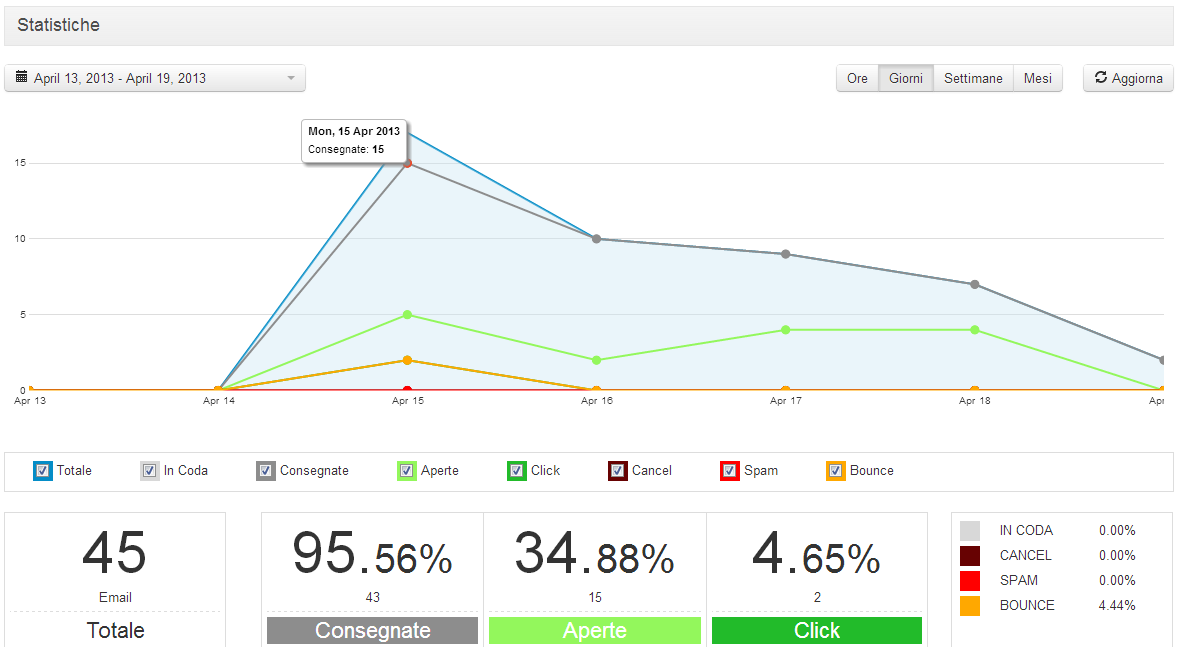Email tracking, of which real-time click and open tracking is the core, is a hugely useful tool for high-profile written communications. It can even show you in real time whether recipients have opened and read the messages and clicked on any of its links.
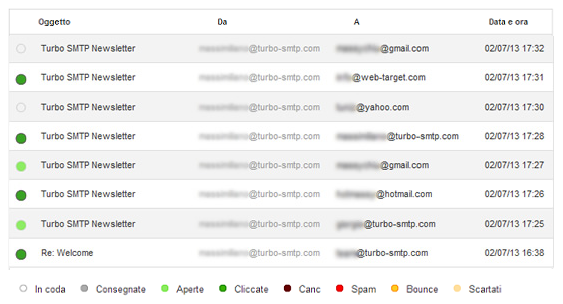
I know my boss. His habits have never changed.
He spends an important part of his time cultivating relationships and attending events. When he is in the office, he sets up meetings and sends targeted emails to experts and other managers inviting them to our public events and proposing meetings. He does this in order to develop relationships between professionals and probe possible partnerships.
Part of my work is to support him in these tasks. I don’t have to send many emails because his contacts are carefully selected. But I do keep running into the same questions:
- Why do some of the people who receive our carefully personalized emails never reply?
- Did the people who didn’t reply receive the email at all?
- Should I send another message as a reminder?
- Or should I make a phone call and check whether the email arrived?
- If someone hasn’t replied, are they using another email address?
THE EMAIL TRACKER – I used to send emails that request delivery notifications. It’s easy to set up but the pop-up is invasive and I know that many recipients ignore it.
One day, someone mentioned the email tracking system integrated within turboSMTP. Thanks to this service, I can be sure that the servers will always be in a white list. And the delivery and opening of emails, and link clicks inside the email are always tracked and displayed in easy-to-read statistics.
HOW DOES EMAIL TRACK WORK WITH turboSMTP- To know whether an email sent via turboSMTP has been read I just need to use an email service that operates from a desktop, like Thunderbird or Outlook. Following the instructions, I specify the new server in the client settings. When I start sending emails, the results are reported in real time in the “Statistics” section of the company profile on turboSMTP.
Statistics shown in both graphs and numerical values let me follow the behavior of every recipient of my emails. I can see who has actually received the message, which emails they opened — and which ones they didn’t — and if they clicked links.
I can also check if any email has been marked as SPAM by the recipient. Since these are important contacts, I can then make a phone call and ask the reason why him or her labeled my message as SPAM. If the message bounces, I delete the email address and try to find a new functioning one to preserve the quality of the contact list.
Since we began using turboSMTP, following the email sending process is no longer a puzzle and my boss and I have one less worry. Every time he asks me if a message has been delivered and read, I can answer in a precise and timely manner. Furthermore, I can always download a detailed report to monitor the behavior of recipients over time.
My boss is always busy. He always has one foot in the office and the other in a stream of meetings and events. However, when it comes to sending emails we all are calmer, because deciding how to interact with our contacts is easier than ever before.
Want to know if your contacts are reading your messages? Try turboSMTP for free for one month with all the features activated. Click HERE.