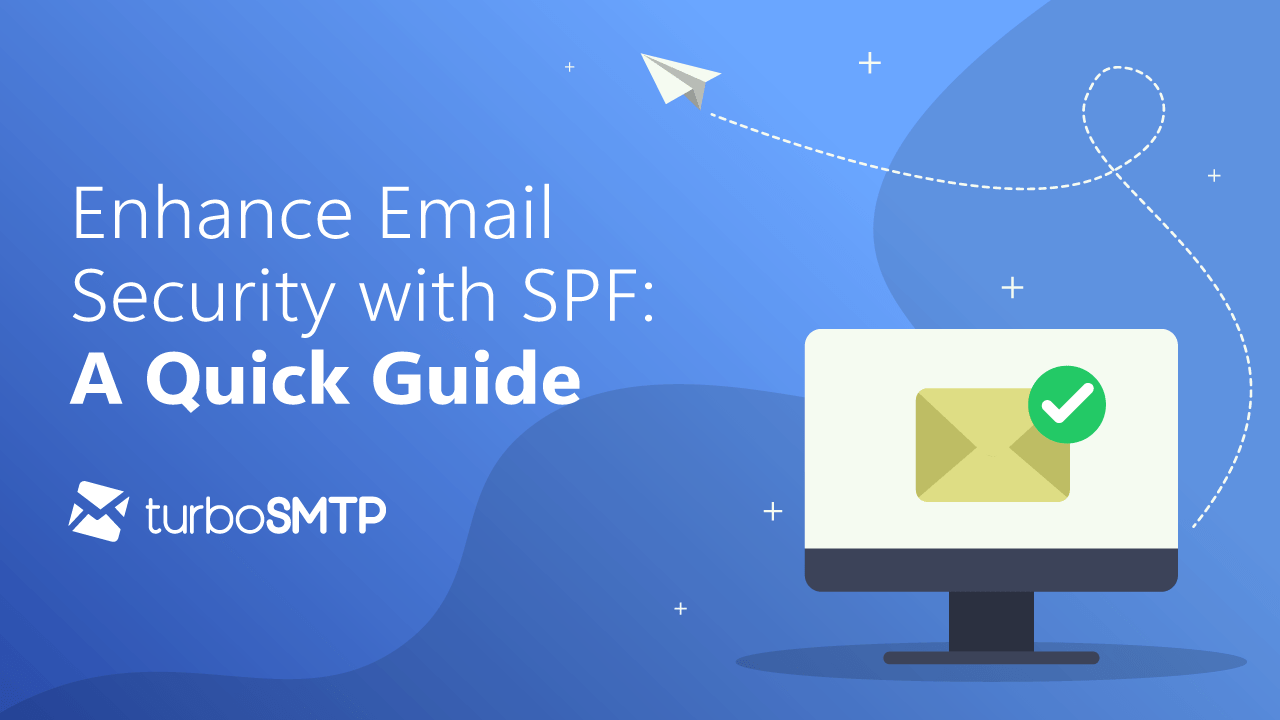
Emails serve as the backbone of our digital interactions: personal emails establish the groundwork for one-on-one connections, newsletters sculpt our online presence, and transactional emails play a vital role in managing authentication and purchase processes.
In this digital landscape, authenticating your domain is paramount, and the SPF (Sender Policy Framework) stands out as the initial step to ensure the seamless delivery of emails.
What is SPF and How Does it Work?
SPF is an authentication protocol that safeguards the domain from online threats. It works by enabling mail servers to verify the authenticity of a message, ensuring it comes from a legitimate source.
In practice, SPF specifies which servers are authorized to send emails on behalf of your domain.
Why Authenticate Your Domain?
Domain authentication is crucial for all types of emails:
- Secure One-to-One Communications:
Ensures that personal emails reach the recipient securely, preserving the privacy of direct communications. - Reliability of Newsletters:
Ensures that your newsletters securely reach mailboxes, maximizing the impact of your digital presence. - Transaction Security:
Authenticated transactional emails via SPF are essential to ensure security in authentication and purchase processes, building trust with your recipients.
Practical guide
- Access Your Domain’s DNS Settings:
Ensure you have access to your domain’s DNS settings. This information is generally available through your hosting provider or domain registration service. - Identify Authorized Servers:
Identify mail servers authorized to send emails on behalf of your domain. These may include your mail server and authorized email-sending services like newsletters or marketing platforms. - Create the SPF Record:
Add an SPF record to your DNS. The SPF record is a TXT text that specifies which servers are authorized to send emails on behalf of your domain. An example SPF record could be:
v=spf1 include:_spf.tuodominio.com ~all- Check & monitoring:
After implementation, verify the correct configuration using domain validation tools available online, such as those offered by TurboSMTP, and regularly check it to identify any issues and make corrections. - Implementation:
Send test emails to test addresses and verify that they are delivered correctly without being flagged as spam.
Technical Assistance for Compliance
If the list feels overwhelming, our Professional Services team stands ready to assist. Contact us to navigate domain authentication, alignment, DMARC, and complaint levels.
