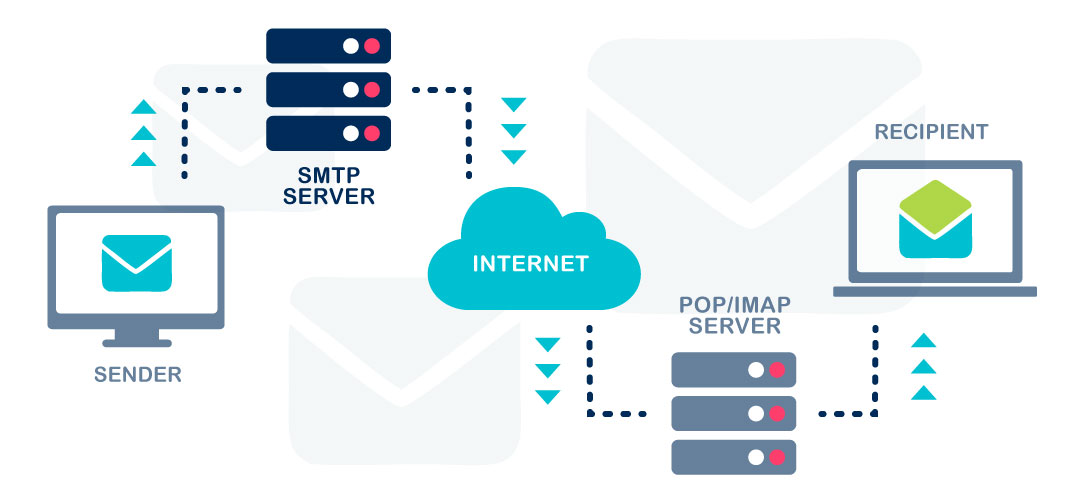
Everything you need to know about the Simple Mail Transfer Protocol: the backbone of email communication.
In today’s digital world, email is the lifeline of communication—whether for personal correspondence, business transactions, or marketing campaigns. But behind every email sent, there’s a powerful protocol working tirelessly to ensure your message reaches its destination: SMTP, or Simple Mail Transfer Protocol.
SMTP is not just another technical term; it’s the very foundation of how emails are sent and received across the globe. Without it, our ability to communicate efficiently via email would be severely compromised.
But what is SMTP, how does it work, and why is it indispensable for everyone—from casual users to large enterprises?
This guide will walk you through everything you need to know about SMTP.
Whether you’re an IT professional, a marketer, or someone curious about the mechanics of email, this comprehensive resource will equip you with the knowledge to harness the full power of SMTP.
Boost your email delivery with TurboSMTP 🚀
Enjoy faster delivery, enhanced reliability, and top-notch security for all your emails.
Try TurboSMTP today and experience the difference in your email performance.
TABLE OF CONTENTS
The role of SMTP in email delivery: how SMTP works
How an SMTP can prevent your communication from spam and email spoofing
Why SMTP is indispensable for email communications
SMTP and the other email protocols: the differences between SMTP, IMAP, and POP3
SMTP (Simple Mail Transfer Protocol): the foundation of sending emails
IMAP (Internet Message Access Protocol): managing emails across multiple devices
POP3 (Post Office Protocol 3): simple email retrieval for single-device access
What is SMTP?
Simple Mail Transfer Protocol (SMTP) is the fundamental technology that drives the entire process of sending emails.
Introduced in 1982, SMTP has become the global standard for email transmission, forming the backbone of email communication. At its core, SMTP is a set of rules and guidelines that email servers follow to ensure that emails are delivered from the sender to the recipient accurately and securely.
By using TurboSMTP, you can leverage these rules more effectively, ensuring that your emails are not only delivered but also achieve higher open rates by avoiding spam filters.
The role of SMTP in email delivery: how SMTP works.
SMTP operates as an application-layer protocol, which means it facilitates communication between email clients (like Gmail or Outlook) and email servers over the internet.
When you hit “send” on an email, your email client interacts with an SMTP mail server to initiate the process of delivering your message.
Here’s a breakdown of its role:
- Sender authentication: SMTP first verifies the sender’s identity. This is done using commands like HELO or EHLO, where the email client introduces itself to the server. Authentication ensures that the email is coming from a legitimate source and helps prevent spam or malicious emails from being sent.
With TurboSMTP, this authentication process is streamlined, reducing the chances of your emails being marked as spam. - Recipient verification: once the sender is authenticated, SMTP checks the recipient’s address using the RCPT TO command. This step ensures that the email is directed to a valid email address that exists on the recipient’s server.
- Message transmission: after verifying the recipient, SMTP transfers the email content, including the subject, body, and any attachments, to the recipient’s server. This is managed by the DATA command, which signals the mail server that the message is ready to be sent.
- Relay process: in some cases, the recipient’s server might not be immediately reachable. SMTP can relay the email through multiple servers until it reaches its final destination. This ability to relay emails across servers is crucial for global email delivery, ensuring messages are not lost in transit.
TurboSMTP enhances this process by providing a robust infrastructure that ensures high availability and reliable delivery. - Error handling: SMTP is equipped to handle errors that might occur during the sending process. If a mail server is temporarily unavailable, SMTP can queue the message and attempt to resend it later. If delivery fails entirely, an error message is sent back to the sender, detailing the issue.
TurboSMTP improves error handling by offering immediate support, detailed logs and analytics, helping you troubleshoot issues quickly.
How an SMTP can prevent your communication from spam and email spoofing.
While SMTP was designed to facilitate email delivery, it also plays a vital role in securing email communication.
Over time, additional protocols and mechanisms have been integrated with SMTP to address security concerns, such as TLS (Transport Layer Security) for encrypting email data in transit, and SMTP Authentication to ensure that only authorized users can send emails through a particular server.
Moreover, SMTP supports SPF (Sender Policy Framework), DKIM (DomainKeys Identified Mail), and DMARC (Domain-based Message Authentication, Reporting & Conformance) protocols, which help in verifying the authenticity of the sender’s domain and prevent email spoofing—a common tactic used in phishing attacks.
TurboSMTP makes it easy to implement these protocols, enhancing the security of your email communications.
Why SMTP is indispensable for email communications.
SMTP is essential because it standardizes the way emails are sent across different systems and networks.
Without a universal protocol like SMTP, email communication would be fragmented, with various systems potentially unable to communicate with each other. SMTP’s structured approach ensures that no matter what email client or mail server you use, your messages can be sent and received globally.
Furthermore, SMTP’s simplicity and robustness have allowed it to evolve alongside the internet, adapting to new security standards and technologies while remaining the core protocol for email delivery.
With TurboSMTP, you can ensure that this evolution works to your advantage, with a service that is constantly updated to meet the latest standards.
SMTP and the other email protocols: the differences between SMTP, IMAP, and POP3.
When it comes to email communication, three main protocols come into play: SMTP, IMAP, and POP3.
Each of these protocols has a distinct role, with SMTP focused on sending emails and IMAP and POP3 dedicated to receiving and managing them.
Understanding the differences between these protocols is crucial for optimizing email communication and choosing the right setup for your needs.
SMTP (Simple Mail Transfer Protocol): the foundation of sending emails.
SMTP is the protocol responsible for sending emails from your email client (like Outlook or Gmail) to the recipient’s email server. It works as the backbone of email transmission, ensuring that your message is correctly routed and delivered to the recipient’s inbox.
SMTP handles the process of transferring your email from your device to the recipient’s email server, making it an essential tool for any email communication.
Using a service like TurboSMTP enhances this process, ensuring faster delivery, better reliability, and higher deliverability rates, especially for businesses that rely on bulk email campaigns.
Key features:
- Purpose: exclusively used for sending emails.
- Process: transfers outgoing messages from the sender’s server to the recipient’s server.
- Reliability: ensures the accurate and secure delivery of emails.
IMAP (Internet Message Access Protocol): managing emails across multiple devices.
IMAP is designed to allow you to access and manage your emails on a remote server from multiple devices.
Unlike POP3, IMAP doesn’t download emails to your device; instead, it syncs the emails between the server and your devices. This means that when you read or delete an email on one device, those actions are reflected across all devices.
While SMTP is crucial for sending emails, IMAP and POP3 offer different approaches for receiving and managing emails.
IMAP is better suited for users who need access to their emails on multiple devices.
Key features:
- Purpose: receives and manages emails on the server.
- Process: syncs emails between the server and multiple devices.
- Advantage: ideal for users who access their email from different devices, such as smartphones, tablets, and computers.
- Drawback: Requires continuous internet access to view messages.
POP3 (Post Office Protocol 3): simple email retrieval for single-device access.
POP3 is one of the earliest email retrieval protocols, designed to download emails from the server directly to your device.
Once downloaded, the emails are typically deleted from the server, making this protocol more suitable for users who access their emails from a single device.
Key features:
- Purpose: downloads emails from the server to a single device.
- Process: emails are removed from the server after being downloaded, freeing up server space.
- Advantage: allows for offline email access once messages are downloaded.
- Drawback: Emails can only be accessed from the device they were downloaded to, limiting multi-device accessibility.
Frequently Asked Questions about SMTP.
What is SMTP?
SMTP stands for Simple Mail Transfer Protocol. It is the standard protocol used for sending emails across the internet. SMTP handles the process of sending your email from your email client to the recipient’s server.
What does an SMTP server do?
An SMTP mail server is responsible for handling the email sending process. It authenticates the sender, verifies the recipient’s email address, and relays the message to the recipient’s server, ensuring that your email is delivered correctly and securely.
How is SMTP different from IMAP and POP3?
SMTP is used exclusively for sending emails, while IMAP (Internet Message Access Protocol) and POP3 (Post Office Protocol 3) are used for receiving and managing emails. IMAP allows you to access and manage emails on multiple devices, while POP3 downloads emails to a single device.
Why is SMTP important for email delivery?
SMTP is crucial because it standardizes the way emails are sent, ensuring that messages can be delivered reliably and securely across different systems and networks. Without SMTP, email communication would be fragmented and unreliable.
How does TurboSMTP enhance email delivery?
TurboSMTP provides an optimized SMTP service that improves email deliverability, speeds up the sending process, and reduces the likelihood of emails being flagged as spam. It also supports advanced security protocols to protect your emails from threats like spoofing and phishing.
Can I use SMTP to prevent my emails from going to spam?
Yes, by configuring SMTP correctly and using services like TurboSMTP, you can significantly reduce the chances of your emails being marked as spam. TurboSMTP supports SPF, DKIM, and DMARC protocols that help authenticate your emails and enhance their deliverability.
What are the common SMTP errors, and how can I fix them?
Common SMTP errors include issues like authentication failures, invalid recipient addresses, or server unavailability. TurboSMTP provides support, detailed error logs and analytics to help you identify and resolve these issues quickly.
How do I set up an SMTP server?
Setting up an SMTP server involves configuring your server’s settings to handle email sending, including setting up authentication, security protocols, and error handling. TurboSMTP simplifies this process with user-friendly tools and detailed guides.
Don’t let unreliable email delivery hold you back.
Get started with TurboSMTP!
With TurboSMTP, you can ensure your emails reach their destination quickly and securely.
Join thousands of satisfied users who trust TurboSMTP for their email needs.