
In this short article, you’ll learn how to configure the TurboSMTP SMTP server that you can use to send emails from your Kentico projects.
If you are looking for a reliable SMTP service with a 99% inbox delivery rate, you can use the TurboSMTP server, which is one of the most popular SMTP servers nowadays.
The service offers several pricing plans you can pick from depending on your requirements. They also offer a “Free” plan, but it’s fairly limited: https://serversmtp.com/en/cart
You will get your TurboSMTP credentials:
| Information | Value |
|---|---|
| SMTP server | pro.turbo-smtp.com |
| SMTP server user | the user name of your TurboSMTP account |
| SMTP server password | your password |
| Use SSL | must be enabled for a secure connection |
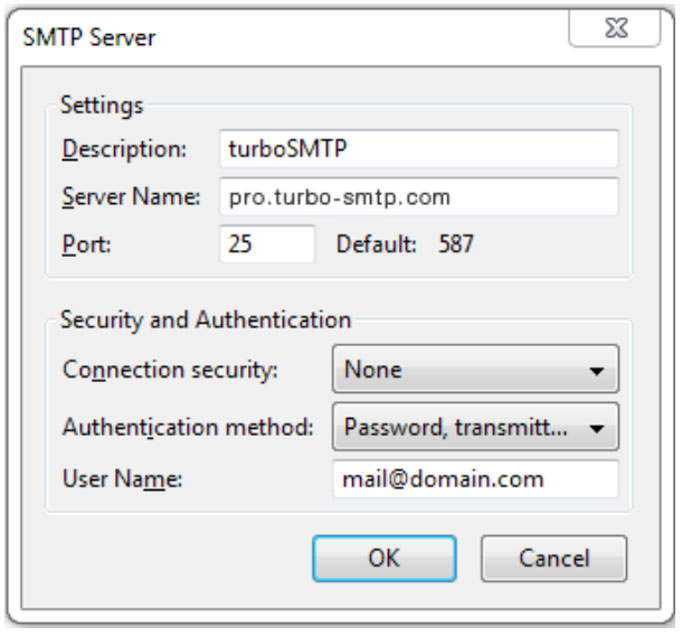
Then add the port number at the end of the SMTP server field in Kentico.
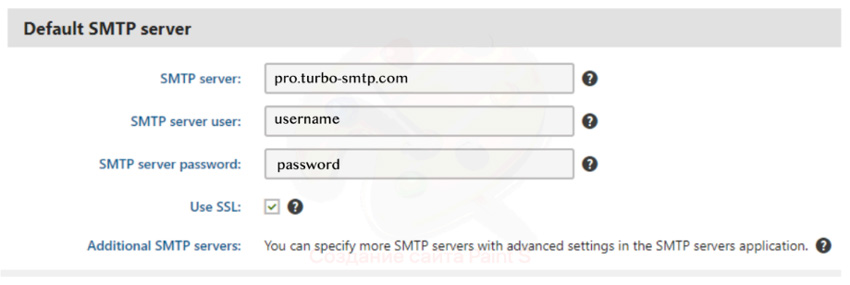
Congratulations!
Now you are all set to use the TurboSMTP server in Kentico.