
You can either use Mailmodo SMTP or Turbo SMTP for sending emails to your contacts. In this article, we will provide detailed steps on how to configure Turbo SMTP.
1. Make sure you have already configured a sender email address for your Turbo SMTP account:
https://serversmtp.com/en
2. Then you will get your Turbo SMTP credentials:
| Information | Value |
|---|---|
| SMTP Name | TurboSMTP |
| HOST | pro.turbo-smtp.com |
| PORT | 587 |
| ENCRYPTION TYPE | TLS/SSL |
| From Email (Verified in SMTP) | Write the email which you’ve verified in your TurboSMTP account |
| USERNAME/API | Write here the Consumer Key (see how to create your API Keys) |
| Password/Secret KEY | Write here the Consumer Secret (see how to create your API Keys) |
3. Go to the Settings page in Mailmodo. Select Sender Settings and click Add New Sender.
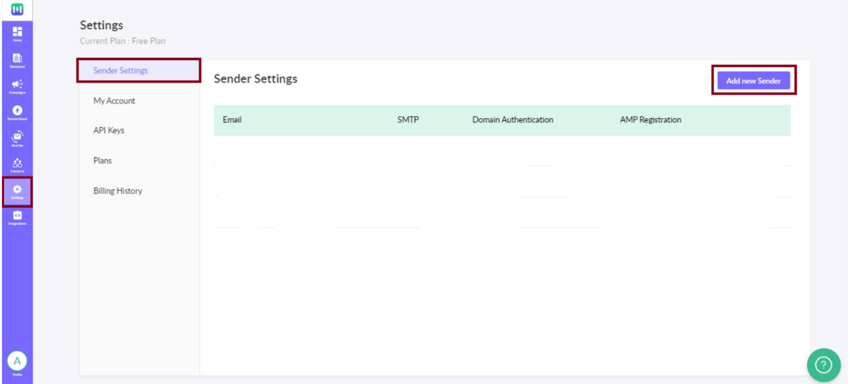
4. Add a Sender Email, and choose Turbo SMTP from the list of available SMTPs. Click ‘Continue’.
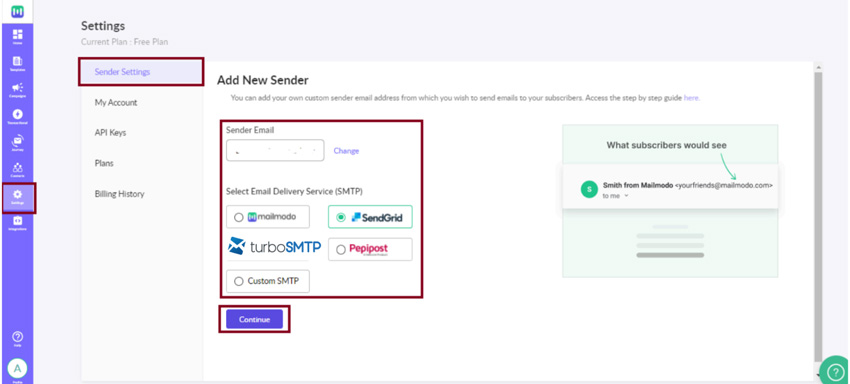
5. Enter your Turbo SMTP settings in the appropriate fields:
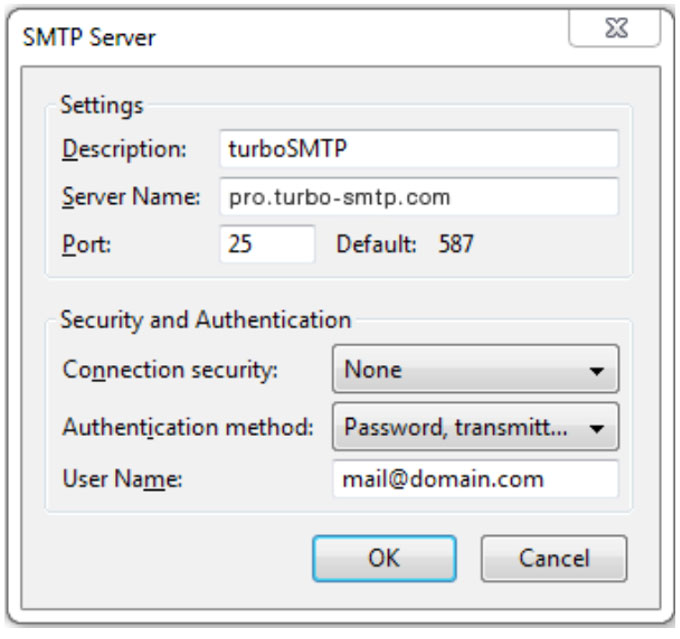
Congratulations! You are all set to use Turbo SMTP in Mailmodo.