
This Tutorial Shows how to setup GrooveMail to use TurboSMTP for Email Sending
GrooveMail recently changed to requiring an external SMTP service to send emails.
Think of GrooveMail as the Post Office, where you manage your mail options (Lists, Campaigns, etc), and SMTP as the TurboSMTP that does the actual delivery.
Previously GrooveMail handled this all, but due to issues they recently changed to requiring a separate SMTP provider.
This tutorial shows how to configure TurboSMTP as your SMTP provider. TurboSMTP has different plans for all your needs, with a 99% inbox delivery rate.
First of all select your plan with TurboSMTP: https://serversmtp.com/en
Then you will get your TurboSMTP credentials:
| Information | Value |
|---|---|
| SMTP Name | TurboSMTP |
| HOST | pro.turbo-smtp.com |
| PORT | 587 |
| ENCRYPTION TYPE | TLS/SSL |
| From Email (Verified in SMTP) | Write the email which you’ve verified in your TurboSMTP account |
| USERNAME/API | Write here the login email which you’ve got from your TurboSMTP account. |
| Password/Secret KEY | Write here the password which you’ve got from your TurboSMTP account. |
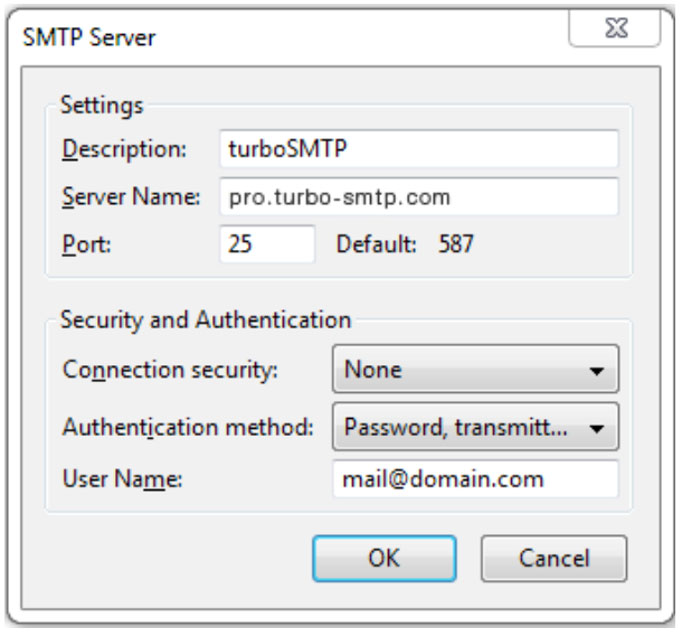
On the GrooveMail dashboard click on GrooveMail – in the GrooveMail sender option – select Email Sender – Sender Info – SMTP driver – select Turbo SMTP.
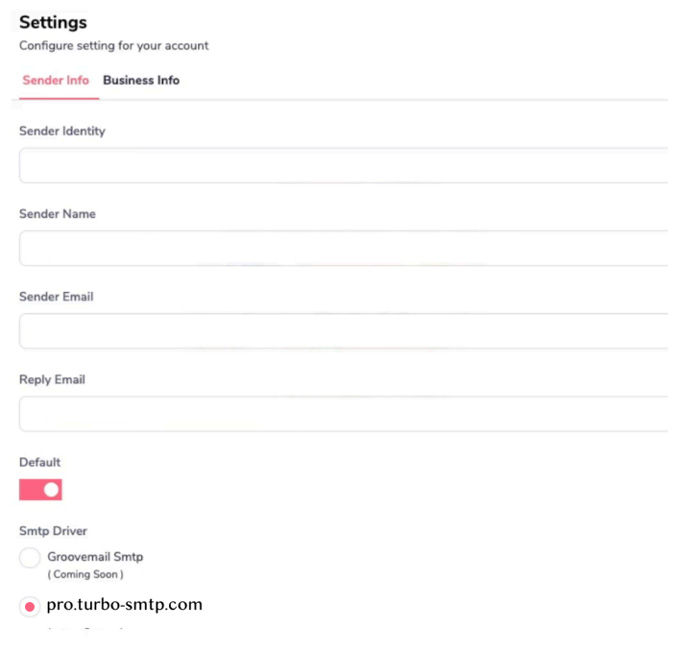
Congratulations!
Now you are all set to use the TurboSMTP server in GrooveMail.