
You can easily integrate the TurboSMTP server with UiPath mail packages.
Sign up with TurboSMTP and create an account: https://serversmtp.com/en
Then you will get your TurboSMTP credentials:
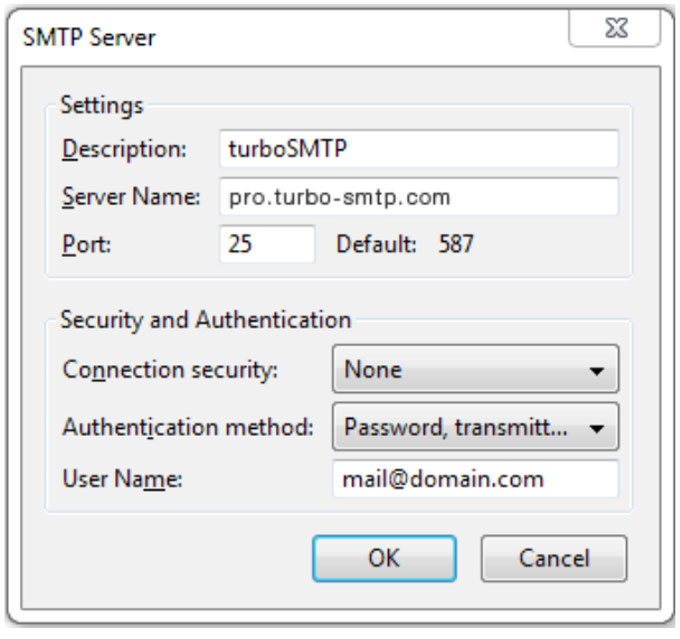
Then you need to put your Turbo SMTP details here:
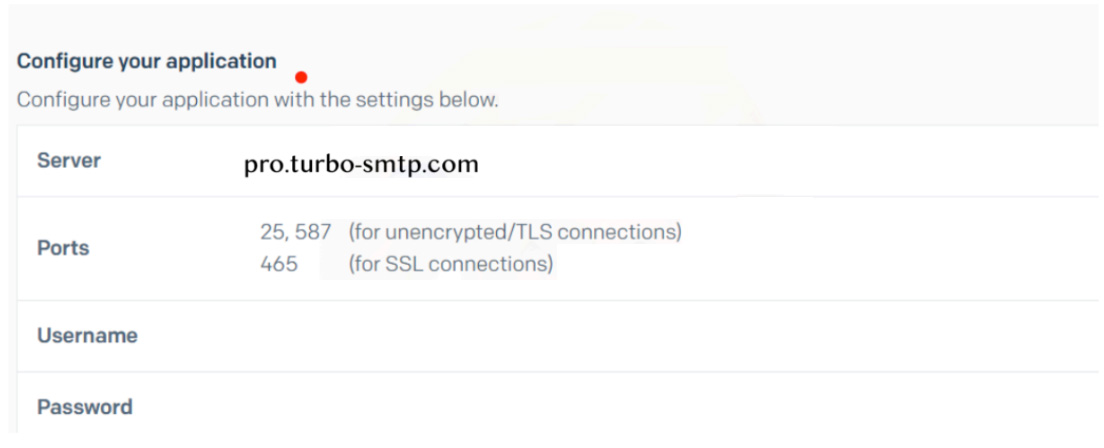
Now to send the mail using UiPath mail activities, pass the below parameters in the “Send SMTP Mail Message” properties.
Enter the TurboSMTP information:
| Information | Value |
|---|---|
| SMTP server | pro.turbo-smtp.com |
| Port | 465/587 |
| Security protocol | SSL/TLS |
| My server requires authentication | Yes |
| Login | your User name from the SMTP Configuration settings on TurboSMTP |
| Password | your password from the SMTP Configuration settings on TurboSMTP |
Now you are all set to use the TurboSMTP server in UiPath.