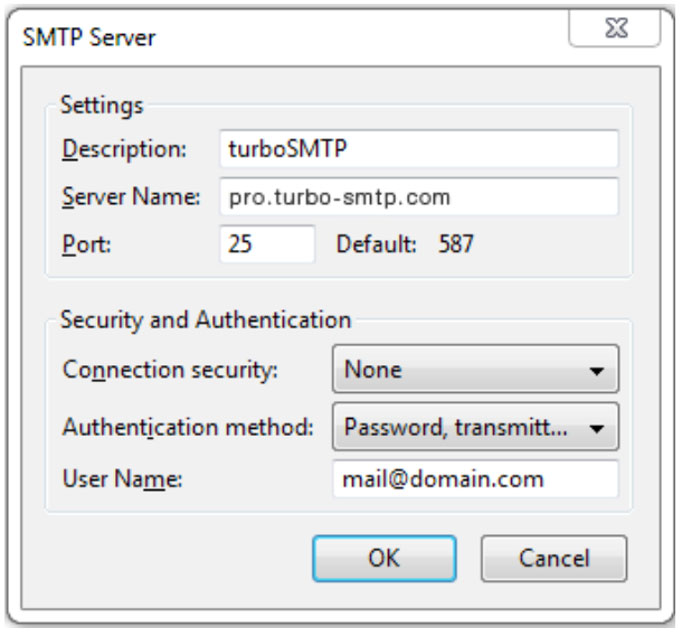Using TurboSMTP server for sending your emails in ERPNext is the best idea, as TurboSMTP server has about 99% inbox delivery.
Create account with TurboSMTP if you do not have it: Register now
Once your account is ready, put your TurboSMTP credentials in the appropriate fields:
Enter the TurboSMTP information:
| Information | Value |
|---|---|
| SMTP server | pro.turbo-smtp.com |
| Port | 587 |
| Security protocol | SSL/TLS |
| My server requires authentication | Yes |
| Login | your User name from the SMTP Configuration settings on TurboSMTP |
| Password | your password from the SMTP Configuration settings on TurboSMTP |
Now save this information and you have successfully configured the TurboSMTP Email in ERPNext.