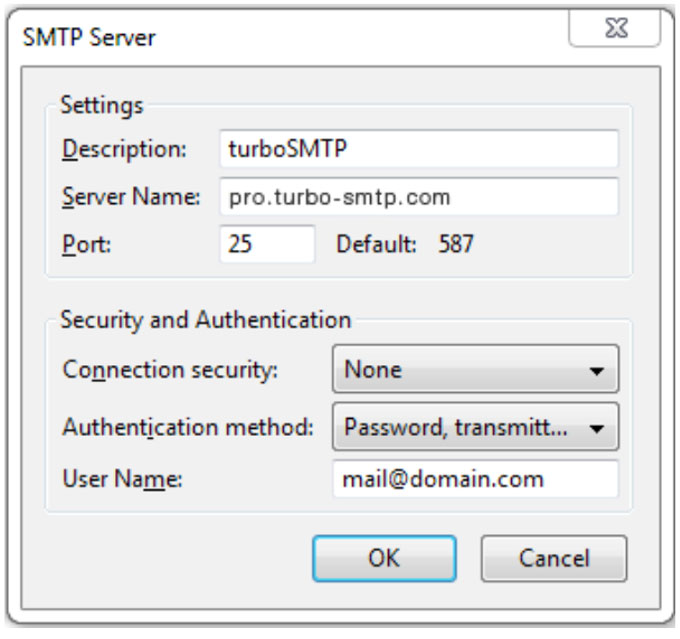In this guide, we will see how to get the SMTP credentials from TurboSMTP and configure these credentials for PluginHive Shopify apps. TurboSMTP is an SMTP provider that allows you to send emails without having to maintain email servers.
Sign up for an account with TurboSMTP: Register here
Configuring the Turbo SMTP credentials for Shopify Shipment Tracking & Notify App
To configure the SMTP credentials for the Shopify Shipment Tracking & Notify app, head to App Settings –> Enable Real Time Email Notifications –> SMTP. Provide all the details and save. You can then start sending tracking notifications from your email address.
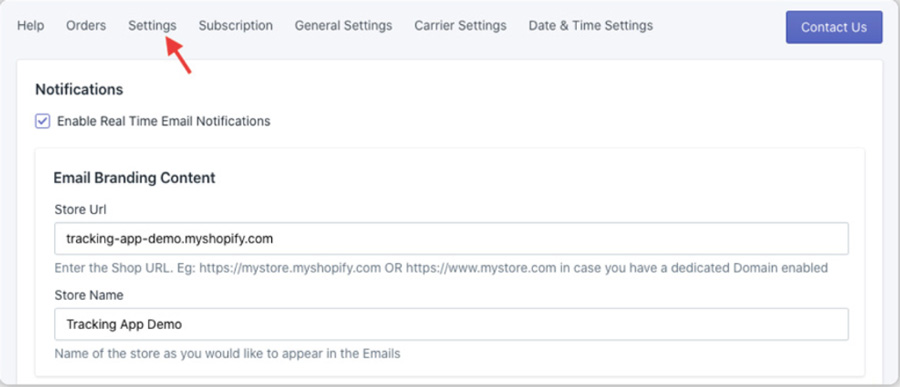
Put your Turbo SMTP settings here, please.
| Information | Value |
|---|---|
| SMTP Name | TurboSMTP |
| HOST | pro.turbo-smtp.com (for non EU accounts) pro.eu.turbo-smtp.com (for EU accounts) |
| PORT | 587 |
| ENCRYPTION | TLS/SSL |
| From Email (Verified in SMTP) | Write the email which you’ve verified in your TurboSMTP account |
| USERNAME/API | Write here the login email which you’ve got from your TurboSMTP account |
| PASSWORD/SECRET KEY | Write here the login password which you’ve got from your TurboSMTP account |
Configuring the Turbo SMTP credentials for Shopify Multi Carrier Shipping Label App
To configure the SMTP credentials for Shopify Multi Carrier Shipping Label app, head to App Settings –> General Settings –> Email –> Enable “Use your SMTP for sending mails to Customer“. You will be able to add the SMTP details and the tracking emails will go from your own email address configured.
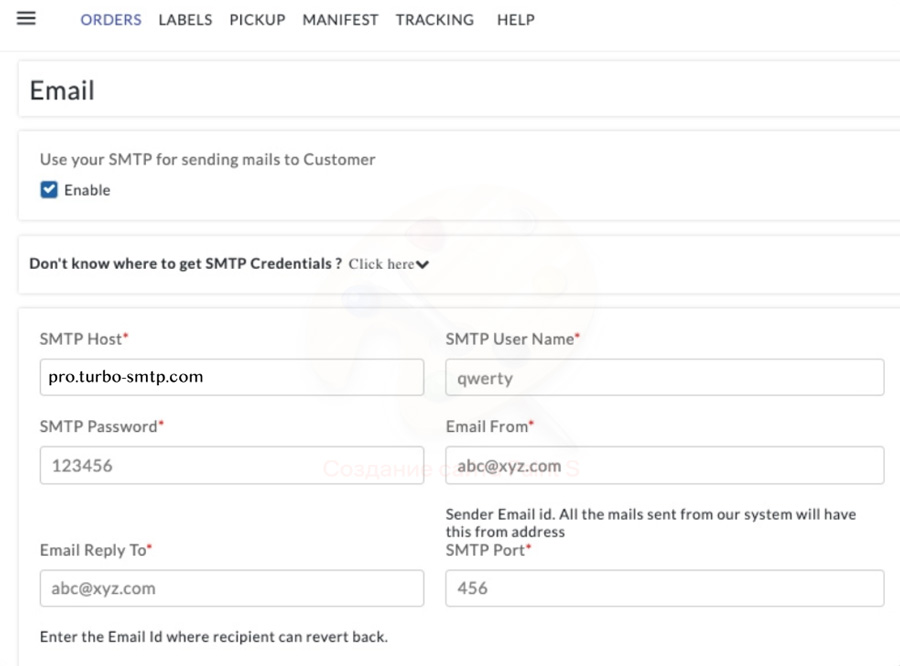
Configuring the Turbo SMTP credentials for Shopify FedEx App
You can configure the SMTP credentials for the Shopify FedEx app under App Settings –> General Settings –> Configure SMTP Settings.
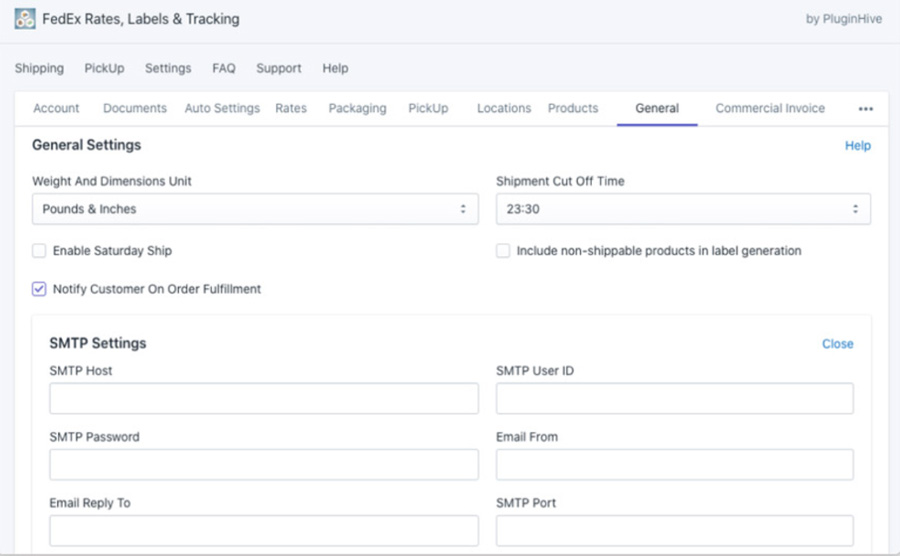
Put your Turbo SMTP settings here, please.
- SMTP Name: TurboSMTP
- HOST:
- pro.turbo-smtp.com (for non EU accounts)
- pro.eu.turbo-smtp.com (for EU accounts)
- PORT: 587
- ENCRYPTION: TLS/SSL
- From Email (Verified in SMTP): Write the email which you’ve verified in your TurboSMTP account
- USERNAME/API: Write here the login email which you’ve got from your TurboSMTP account
- PASSWORD/SECRET KEY: Write here the login password which you’ve got from your TurboSMTP account
If you have any queries regarding SMTP credentials with TurboSMTP and configuration with different Shopify apps, do contact PluginHive support.