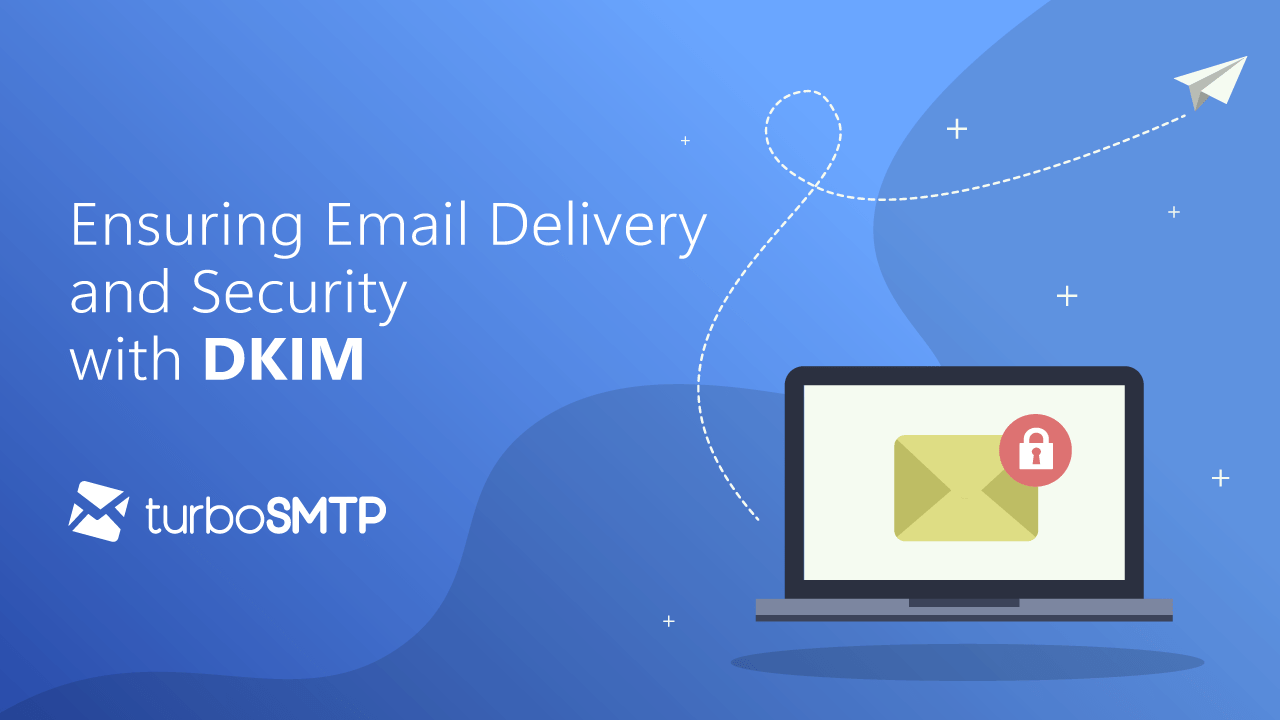
Emails play a crucial role in our daily communication, and ensuring their security is essential to protect your online reputation and build trust with recipients.
Why Improving Email Security Is Important?
DKIM (DomainKeys Identified Mail), in synergy with SPF and DMARC, ensures that sent emails are authentic and secure.
DKIM adds an authentication layer to your emails, allowing recipients to verify that the message indeed comes from a legitimate source and has not been altered during transmission.
Practical Guide
- Access Your Domain’s DNS Settings
Ensure you have access to your domain’s DNS settings. This information is generally available through your hosting provider or domain registration service. - DKIM Key Generation
Generate a key pair: a private key to be securely stored on your mail server, and a public key to be inserted into the DNS DKIM record. - DKIM Record Creation
Add a DKIM record to your DNS, containing the generated public key. An example DKIM record might look like:
v=DKIM1; k=rsa; p=MIGfMA0GCSqGSIb3DQEBAQUAA4GNADCBiQKBgQDdEXAMPLE- Mail Server Configuration
Configure your mail server to sign emails using the generated private key. - Check and monitoring
After implementation, verify the correct configuration using domain validation tools available online, such as those offered by TurboSMTP, and regularly check it to identify any issues and make corrections. - Implementation
Send test emails to test addresses and verify that they are delivered correctly without being flagged as spam
Technical Assistance for Compliance
If the list feels overwhelming, our Professional Services team stands ready to assist. Contact us to navigate domain authentication, alignment, DMARC, and complaint levels.