An email blacklist is a public list of email senders (usually identified with their IP) which are considered source of unsolicited bulk messages – that is, spam. Blacklists are used by mail servers to filter out automatically all these sources, actively fighting the amount of unrequired communication. (A whitelist, then, is the opposite: a collection of approved senders that will always be accepted by the incoming server).
The problem with blacklists is that sometimes also a legitimate source of emails can be added: for instance, because your computer has been compromised by a virus; or because you are sharing the IP you’re sending through with a spammer.
That is why, if you are putting up a mass email campaign and need to mailout a big amount of messages, it’s highly advisable to switch to a professional SMTP server like turboSMTP, that works only with highly monitored IPs and will nullify the risk of ending in the junk mail.
That said, if you’re relying on a “normal” outgoing server and you are facing spam issues – your emails are blocked or your delivery rate is going low – the first thing to do is to check your IP and verify if you ended up in an email blacklist. The best lookup tools are the ones provided by MxToolbox, SenderScore and Spamhaus.
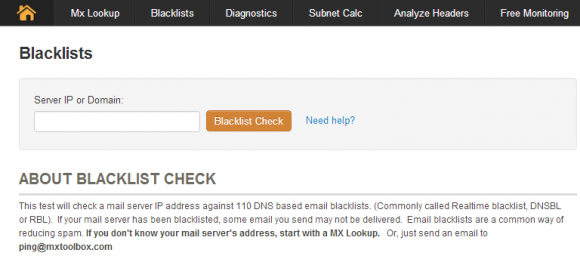
If your IP is actually blacklisted and you’re not sending spam, you should ask for a removal and follow carefully the instruction on the site.