Detect invalid, spamtrap, and dangerous addresses with our email validator before they harm your deliverability.
With our Email Validation Tool, accessible through all account tiers, you can screen your contact list before sending your campaign, identifying valid, potentially risky, or non-existent emails.
And for Professional and Enterprise plans, 3,000 validations per month are included in your subscription!
CHOOSE YOUR PLAN NOWKey Benefits:
Save credits
Avoid sending emails to invalid or dangerous addresses, preserving your TurboSMTP credits for real, active contacts.
Zero risk
Our system detects spam traps hidden in your contact list. These traps can severely damage your sender reputation if triggered, placing you on major blacklists.
Reduce bounces
Keep bounce rates low and ensure high delivery rates, protecting your sender reputation and improving your IP performance.
How the email validator works:
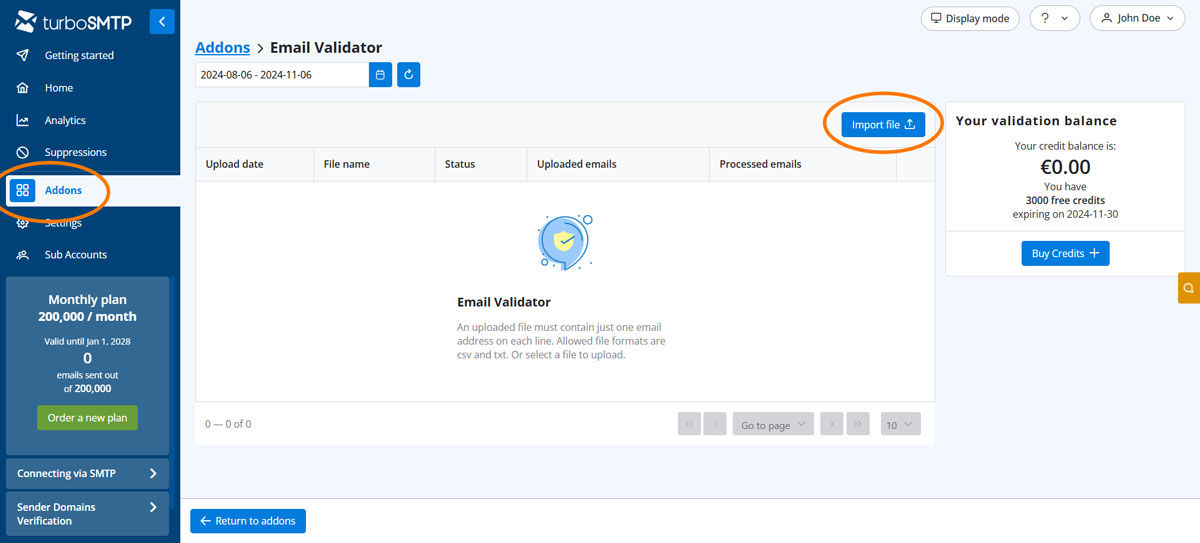
- Click on Addons in your dashboard and select Go to Email Validator.
- Click Import File, then choose between Import from a file (supported formats: CSV or TXT) or manually add individual contacts.
- The system will process the list, categorizing emails (valid, invalid, spam traps, catch-all, etc.).
- Once processed, download your cleaned list of valid emails, ready for sending.
It is important to know that:
- The Email Validation tool is accessible to all account tiers.
- Professional and higher plans include 3,000 validations per month.
- The Email Validation tool will have its own balance and its credit purchase system, separate from the TurboSMTP account balance and credits
- Users can validate up to the maximum limit allowed by their credits.
Once the cleaning is complete, the results will appear divided by categories.
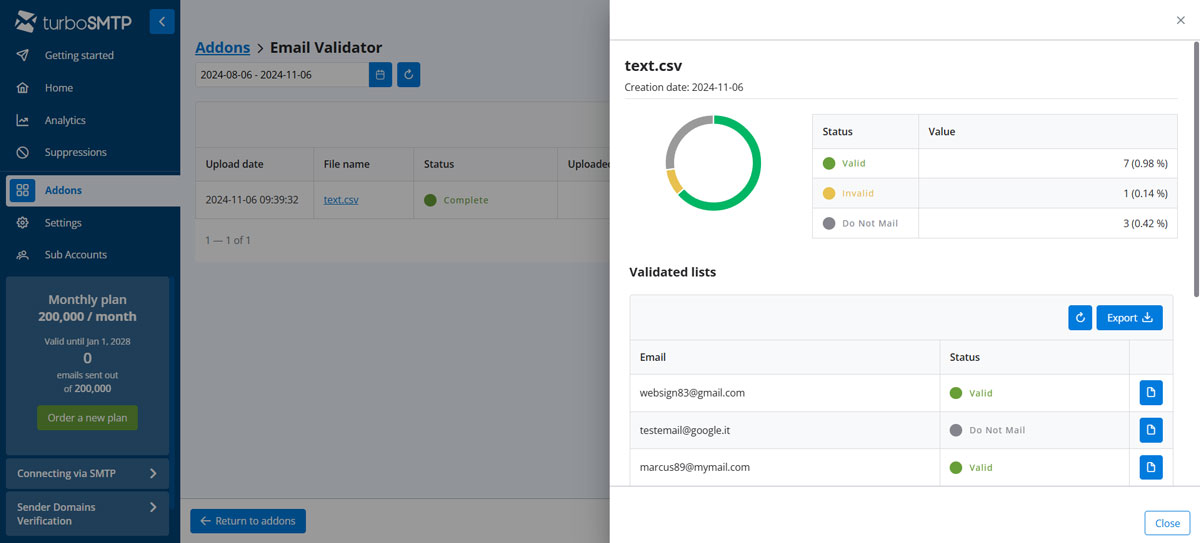
Valid: safe, low-bounce emails with less than 2% bounce risk.
Invalid: emails with permanent errors or non-existent addresses. These should be removed to avoid delivery issues.
Catch-All: these emails accept all messages, including those to non-existent or invalid addresses. This can harm your deliverability and sender reputation.
Spamtrap: extremely dangerous addresses. Sending to these could lower your domain’s reputation or cause blacklisting.
Abuse: known for reporting spam. Avoid sending to these to prevent complaints.
Do not mail: various role-based and disposable email addresses. Using these can result in low engagement or issues with sending.Unknown: emails that couldn’t be validated due to inactive servers or spam filters.
Regular Maintenance 🔧
To ensure optimal deliverability rates, we recommend validating your email lists every 8 to 12 months.
Regular validation, combined with ongoing engagement monitoring, helps maintain a healthy and active contact base, enhancing the effectiveness of your campaigns.
Boost Your Deliverability with Email Validation
Optimize your email campaigns by identifying invalid, spamtrap, and risky addresses before they harm your sender reputation.
TurboSMTP’s built-in email validation tool ensures that your messages reach real, active contacts. Protect your deliverability today!
START VALIDATING NOWUnderstanding Email Validation: FAQs and Answers
What is an email validation tool?
An email validation tool is a software that helps verify the accuracy and validity of email addresses in your contact list. It checks if the emails are properly formatted, exist, and are not associated with spam traps or invalid domains.
How does email verification work?
Email verification works by checking the email address against a database of known email addresses and domains. It also performs syntax checks and verifies the email domain to ensure it’s properly configured to receive emails.
What are the benefits of using an email checker?
Using an email checker helps improve deliverability rates by removing invalid or risky email addresses from your list. This reduces bounce rates, protects your sender reputation, and ensures that your emails reach valid recipients.
How can I verify an email address?
You can verify an email address using an email verification tool that performs various checks, including syntax validation, domain verification, and checking against blacklists. Tools like email validators or email address checkers provide these services.
What is the difference between an email validator and an email verifier?
While both terms are often used interchangeably, an email validator typically refers to a tool that checks the format and validity of an email address, whereas an email verifier might also include checks against known databases and real-time verification.
How can I check if an email is valid?
To check if an email is valid, use an email validation tool that performs comprehensive checks. This includes verifying the email format, domain validity, and whether the email address is on any blacklist or flagged as risky.
What is a spam trap, and how does it affect my email campaigns?
A spam trap is an email address set up to catch spammers. If you send emails to a spam trap, it can damage your sender reputation and lead to your emails being flagged as spam or blacklisted.
What is the purpose of email domain checking?
Email domain checking verifies that the domain of an email address is valid and properly configured to receive emails. It helps identify issues with email servers and ensures that emails are directed to the correct destinations.
How often should I validate my email list?
It is recommended to validate your email list every 8 to 12 months to maintain high deliverability rates. Regular validation helps remove invalid addresses and ensures that your list remains clean and effective for email campaigns.
How common are invalid or non-existent email addresses in signup forms?
Invalid or non-existent email addresses are more common than many expect. Users frequently make typos, enter fake addresses, or provide outdated emails that no longer exist. Recent statistics on invalid emails in signup forms reveal that a significant percentage of submitted addresses are undeliverable, highlighting the importance of using an email validation tool to maintain list quality and improve deliverability.