
First, it needs to sign up with Turbo SMTP: https://serversmtp.com/en
Then you will get your Turbo SMTP credentials:
| Information | Value |
|---|---|
| SMTP Name | TurboSMTP |
| HOST | pro.turbo-smtp.com |
| PORT | 587 |
| ENCRYPTION TYPE | TLS/SSL |
| From Email (Verified in SMTP) | Write the email which you’ve verified in your TurboSMTP account |
| USERNAME/API | Write here the login email which you’ve got from your TurboSMTP account. |
| Password/Secret KEY | Write here the password which you’ve got from your TurboSMTP account. |
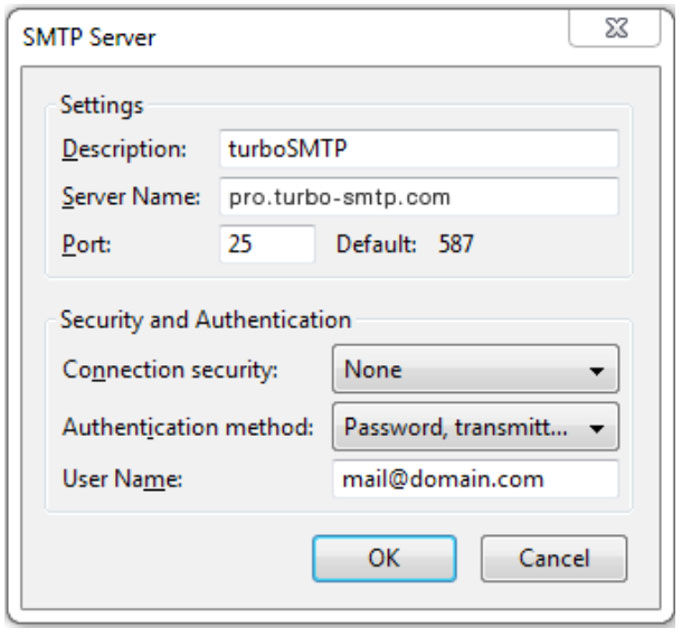
Then you need to put it in the right fields:
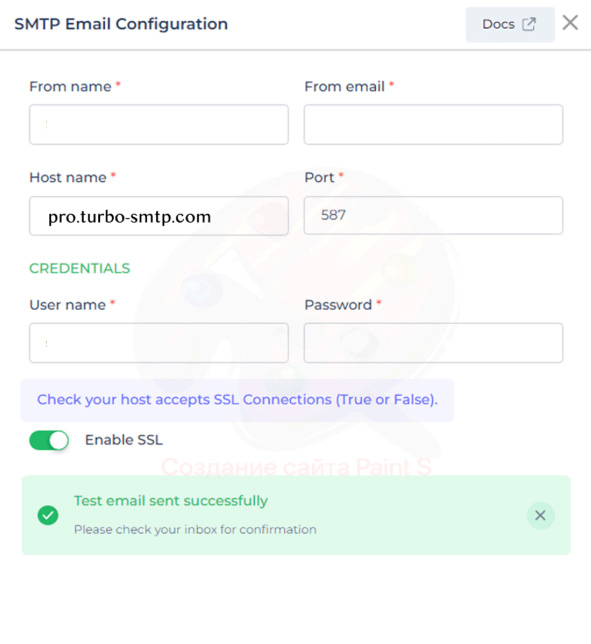
Now you are all set to use Turbo SMTP with DronaHQ.