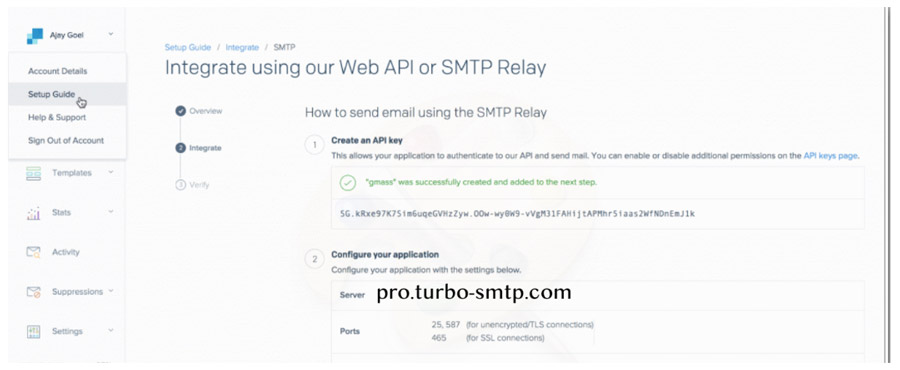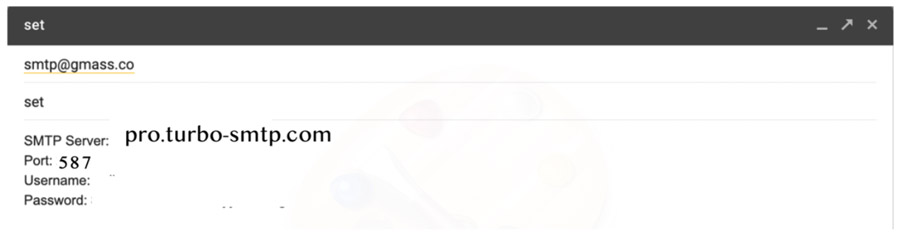If you’re using the GMass unlimited sending option by connecting an SMTP service to GMass, you may have chosen TurboSMTP as your SMTP service provider. If so, here is how we recommend you to configure your TurboSMTP account.
Enter the SMTP details from TurboSMTP:
| Information | Value |
|---|---|
| SMTP server | pro.turbo-smtp.com |
| Port | 587 |
| Security protocol | SSL/TLS |
| My server requires authentication | Yes |
| Login | your User name from the SMTP Configuration settings on TurboSMTP |
| Password | your password from the SMTP Configuration settings on TurboSMTP |
This is how you will set the TurboSMTP server in GMass.
Congratulations, now you can use TurboSMTP server in your GMass !