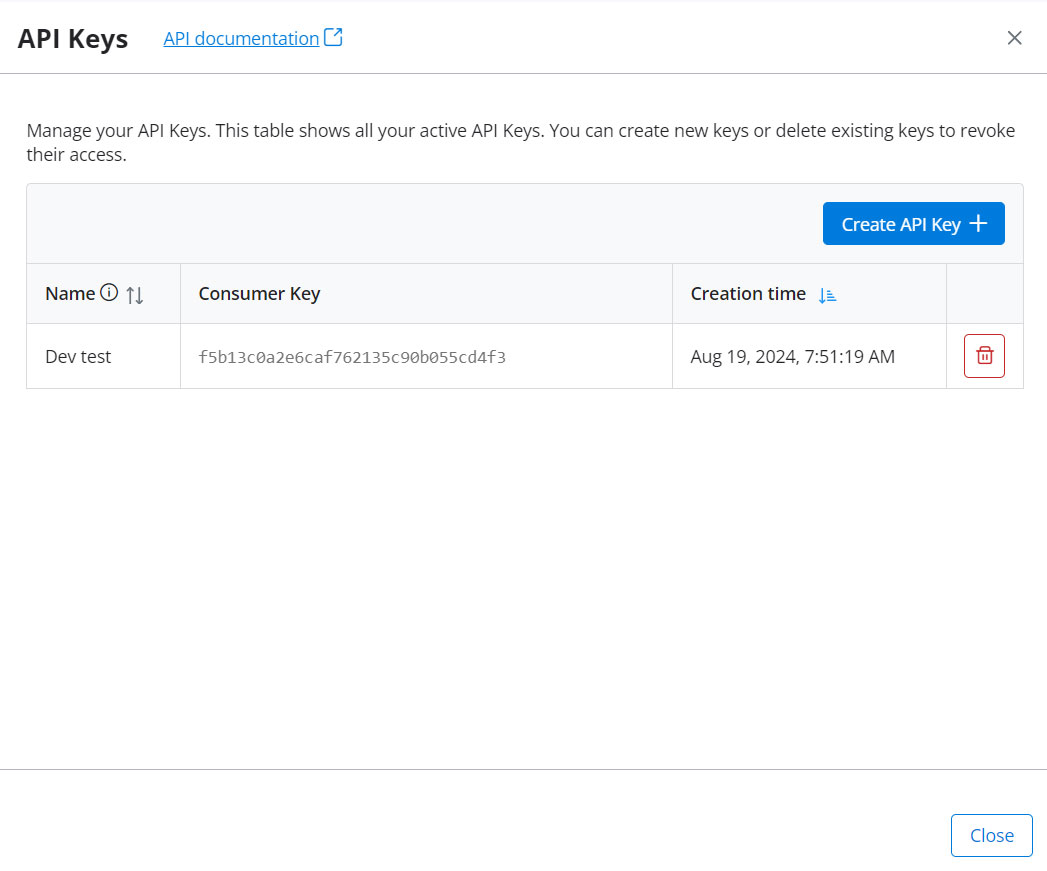What Are API Keys?
API Keys are unique codes that act as a secure identifier when connecting one application to another. In the context of turboSMTP, API Keys allow you to securely link turboSMTP services with your own applications or systems.
These keys function like a password, granting your application the necessary permissions to interact with turboSMTP’s services.
Why Use API Keys?
API Keys provide a high level of security when integrating turboSMTP with your applications. Unlike traditional username and password combinations, API Keys are designed to be long, complex, and unique, making them difficult to guess or compromise.
Furthermore, you have full control over these keys: you can generate new ones as needed and revoke them at any time if you suspect that a key has been compromised or if you no longer need a particular integration.
Key Benefits of Using API Keys with turboSMTP.
- Enhanced Security: API Keys ensure that only authorized applications can connect to your turboSMTP account, reducing the risk of unauthorized access.
- Ease of Use: Once an API Key is generated, it can be easily integrated into your applications, streamlining the connection process.
- Full Control: You can revoke or regenerate API Keys at any time, giving you control over which applications have access to your turboSMTP services.
- Scalability: Whether you’re sending a few emails or managing large-scale campaigns, API Keys allow you to seamlessly integrate turboSMTP into your workflow.
API Keys are essential for anyone looking to automate email sending, manage large-scale email campaigns, or integrate email functionalities into custom applications. They are a critical component in ensuring that your interactions with turboSMTP are both secure and efficient.
How to Generate API Keys in turboSMTP
To help you integrate turboSMTP with your applications securely, we’ll walk you through the process of creating API Keys directly from your turboSMTP dashboard. This step-by-step guide is designed to make the process easy and straightforward, ensuring that you can start using your API Keys with confidence.
- Log in to the turboSMTP dashboard and select the “Settings” option from the main menu on the left. Within the “Settings” section, select the “Integrations” tab, and then, in the “API Keys” block, click the “Edit” button.
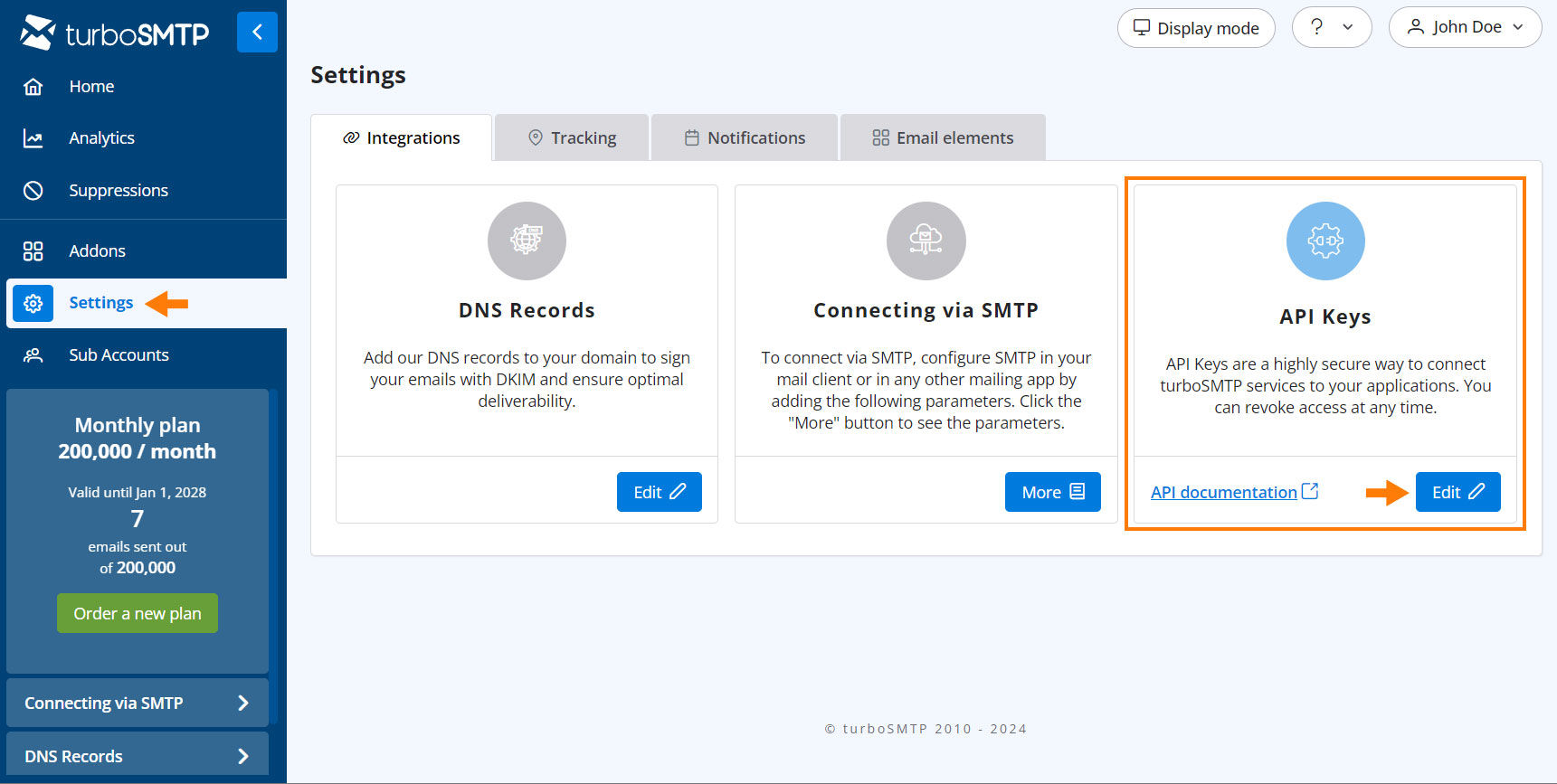
- In the new window, click the “Create API Key” button.
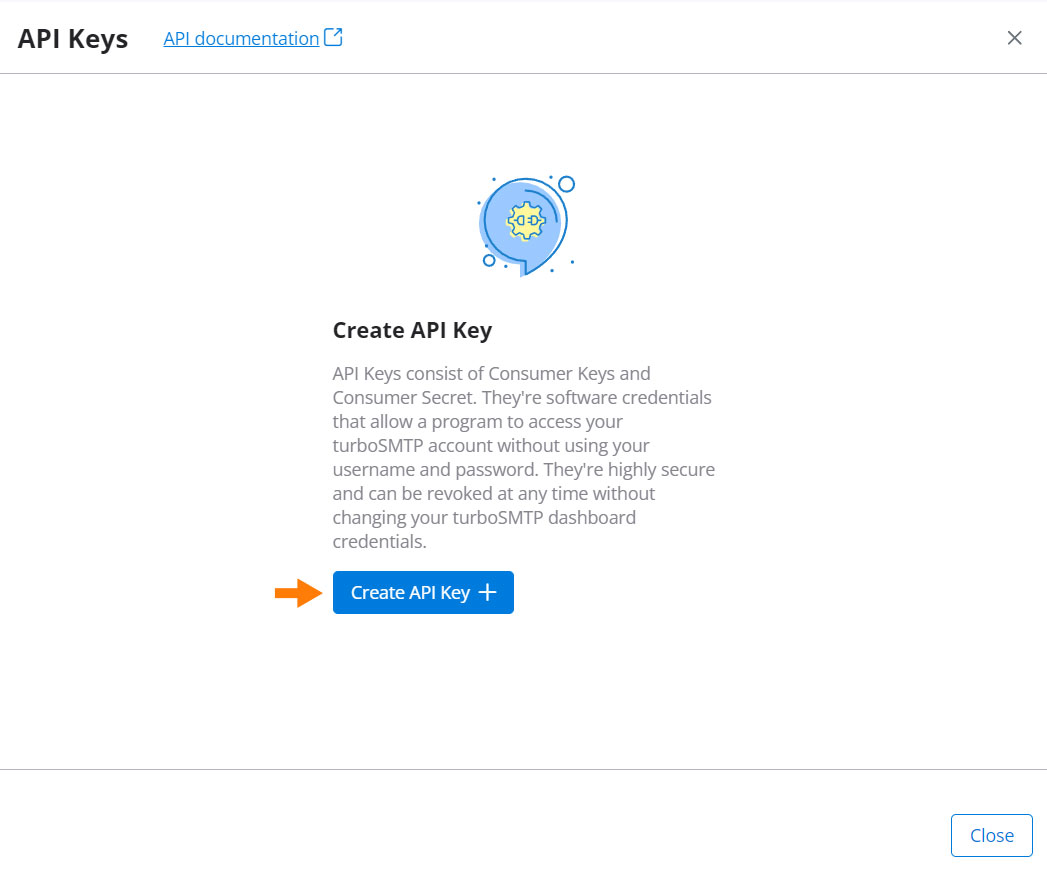
- Enter the name of your API Key in the designated field (this name is for internal reference within the turboSMTP dashboard). Then, click the “Generate API Key” button at the bottom right.
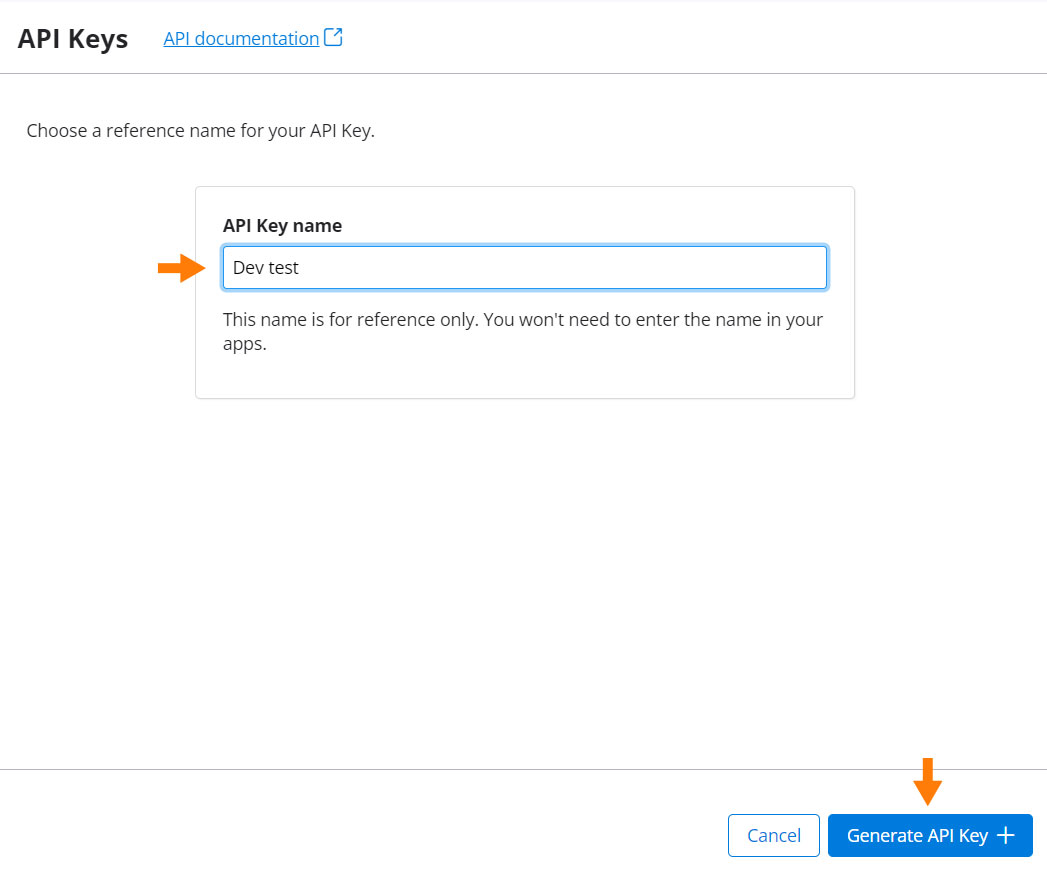
- On the confirmation screen, you will see the details of the newly generated API Key. In addition to the name, you can view and copy the “Consumer Key” and “Consumer Secret“.
Please note that the “Consumer Secret” is only displayed on this screen and cannot be retrieved later.
Click the “Ok” button at the bottom right to return to the API Keys list screen.
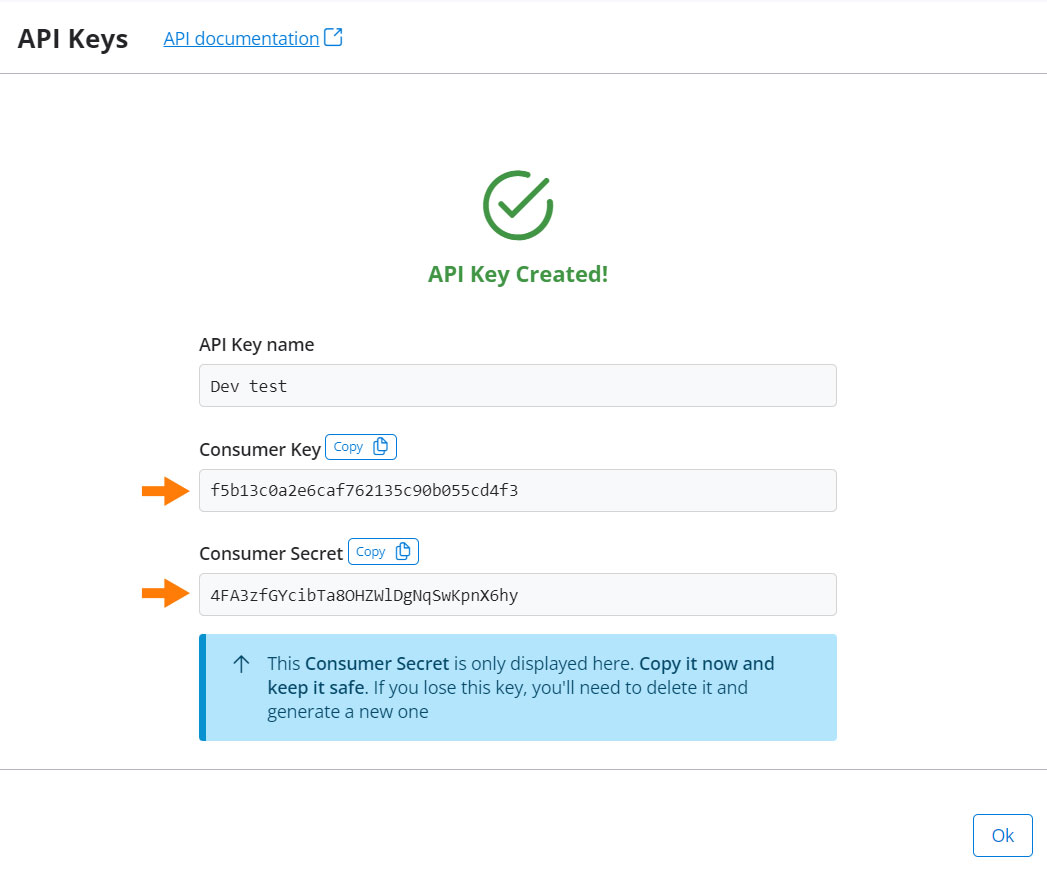
- In the API Keys list screen, you can view the generated API Keys, copy the “Consumer Key”, or delete the API Key.