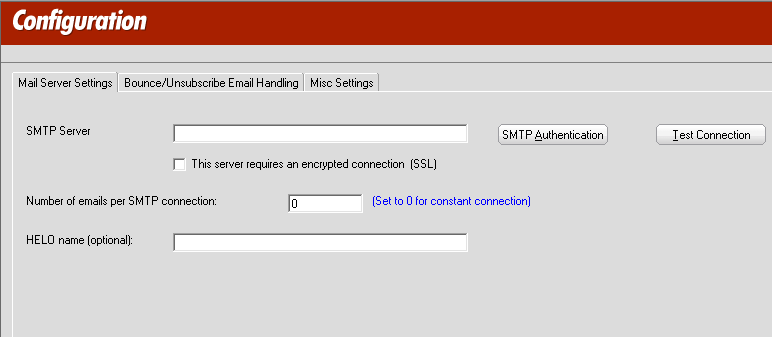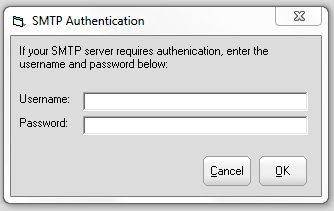To start sending out emails with Email Marketing Director it’s necessary to configure your SMTP settings – that is, tell Email Marketing Director which outgoing server it must rely on to deliver your messages.
Here’s how to.
Go on “Settings” -> “Configuration”. This window will appear:
Enter the following information:
- SMTP server: your SMTP server name. If you don’t know it, you can have a look at our list of the most popular ones.
It’s important to remember, anyway, that if you are setting up a bulk email campaign and need to send out a certain amount of newsletters with Incredimail, you should definitely opt for a professional SMTP service that will ensure the highest deliverability.
Moreover, turboSMTP, will provide advanced statistics to understand its efficiency (monitoring click rates, open rates etc.) and allow you to set an automatic unsubscribe link.
- SMTP authentication: click on it if you want to send authenticated emails via username and password. Remember that you must use your Consumer Key and Consumer Secret instead of username and password (see how to create your API Keys).
- This server requires an encrypted connection (SSL):flag it if you want to send encrypted emails via SSL.
- Number of emails per SMTP connection: set 0.
- HELO name: left it empty.
And here you are. Now you can send your emails with Email Marketing Director! Here’s a video recap if you need it: