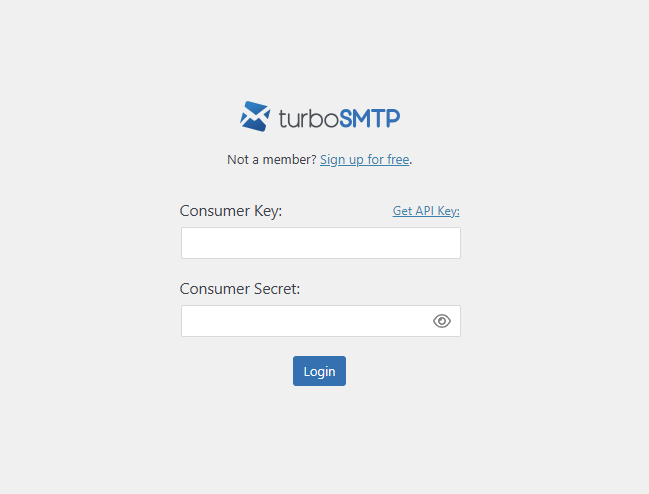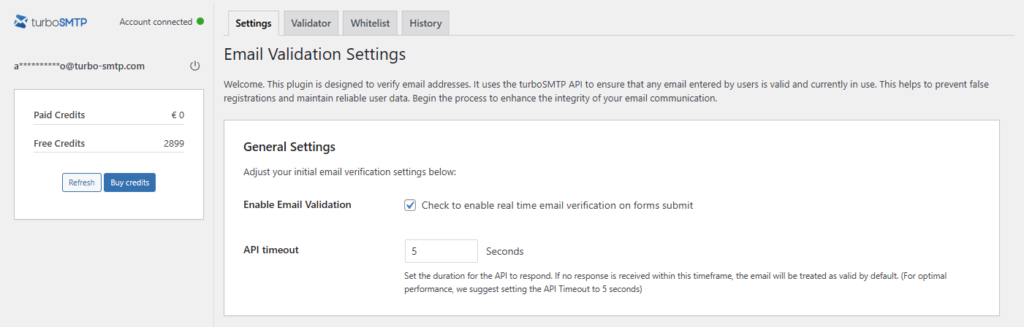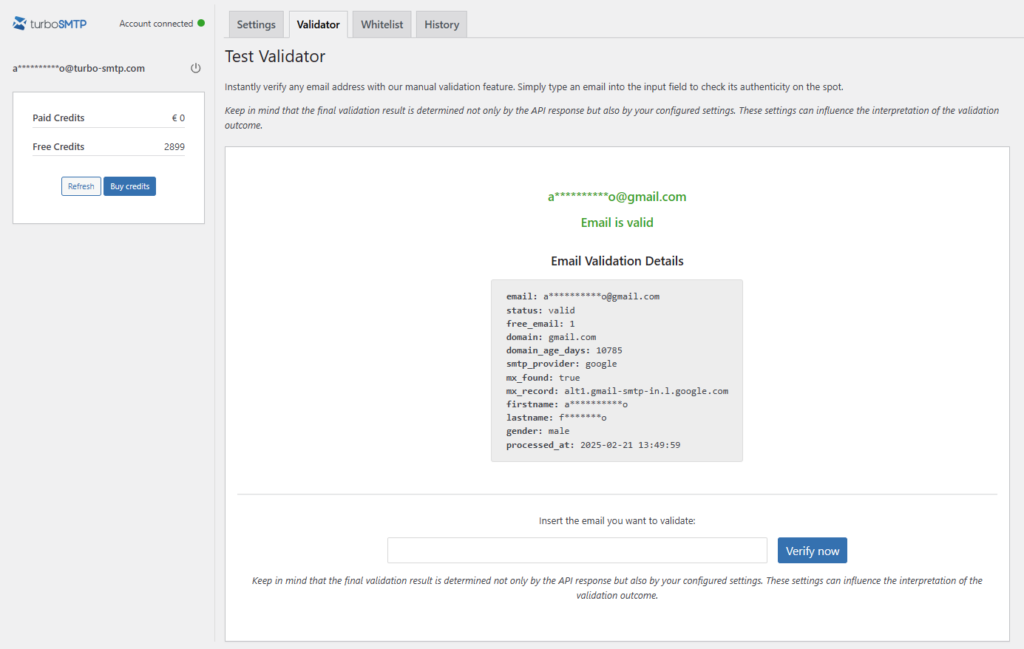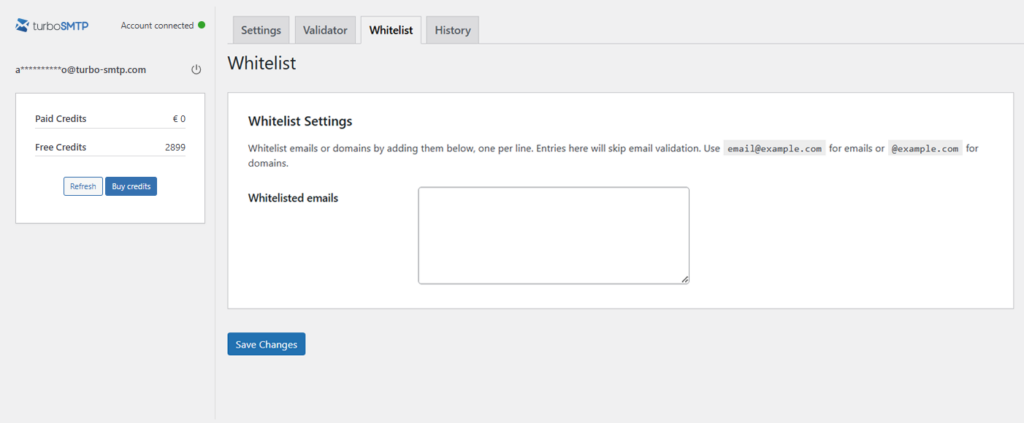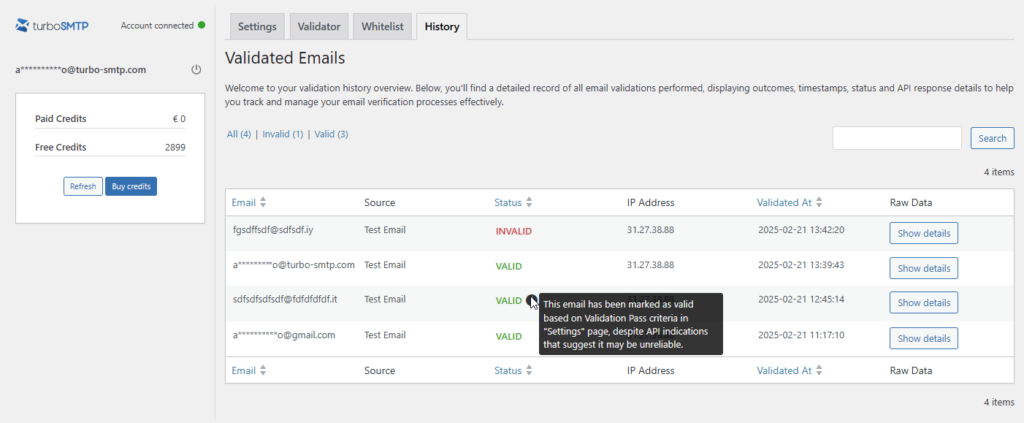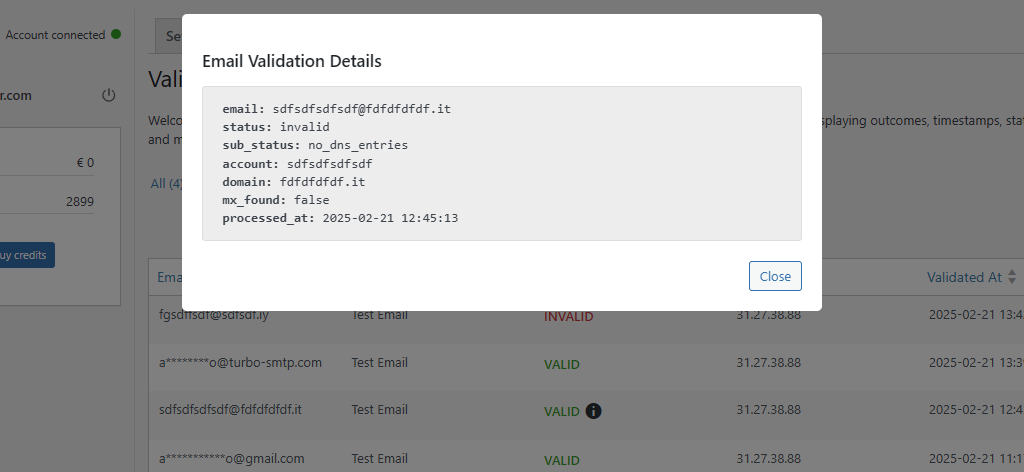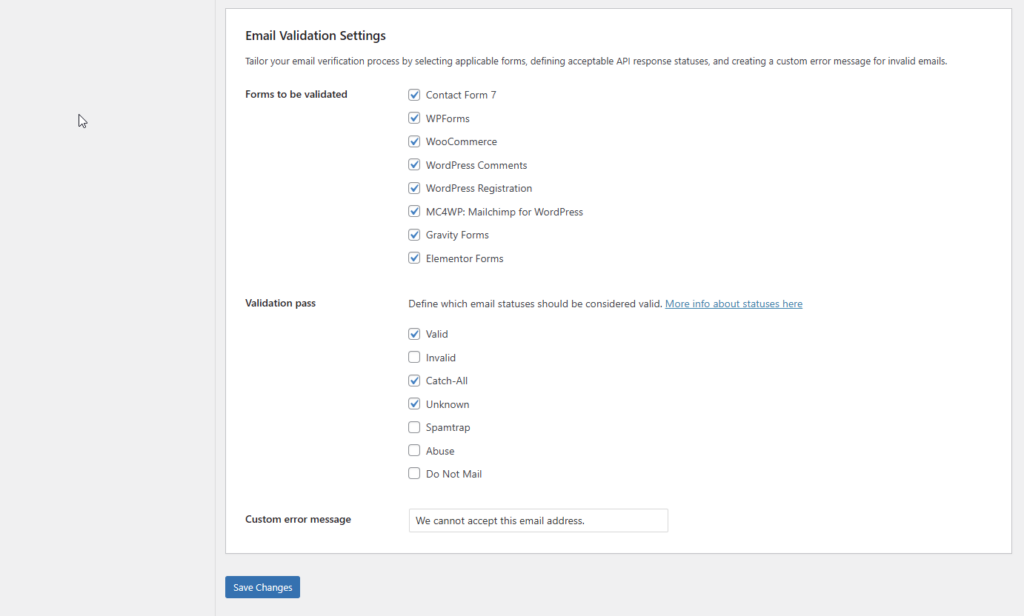TurboSMTP Email Validator
for WordPress
Improve the Quality of Collected Emails on Your WordPress Site.
Eliminate fake and invalid emails from your WordPress forms with TurboSMTP email validator.
Are you tired of dealing with fake, invalid, or misspelled email addresses in your WordPress forms?
The TurboSMTP Email Validator is an essential email verification tool to ensure that email addresses entered into your WordPress forms are valid and formatted correctly.
A high percentage of form submissions contain fake or incorrect emails, leading to lost leads and reduced email deliverability. Using our powerful email verifier, you can check if email is correct in real-time, reducing the number of invalid email addresses in your database and enhancing your email deliverability.
Unlike basic validation tools that only check if an email is correctly formatted, TurboSMTP Email Validator performs an in-depth analysis of the actual status of the email address. This means it can identify different states of an email, not just whether it exists. You also have the flexibility to decide which verification statuses should be considered invalid, giving you full control over your email validation process.
When a user enters their email in a form field, the plugin instantly verifies its validity and displays an error message if the email is incorrect.
Try TurboSMTP Email Validator Today!
Start collecting only real, valid email addresses from day one.
Improve email deliverability, reduce bounces, and keep your database clean effortlessly.
Why Use TurboSMTP Email Validator?
Ensuring that every email address entered into your website is valid can save you time, money, and effort. Invalid or fake emails can clutter your database, increase bounce rates, and reduce the effectiveness of your email campaigns.
With TurboSMTP Email Validator, you can prevent these issues before they happen. Plus, with bulk email verifier capabilities, you can clean up existing lists effortlessly, improving your sender reputation and email deliverability rates.
Prevent
fake emails.
Save time
& effort
Boost
deliverability
How to Set Up TurboSMTP Email Validator.
- Install the plugin and connect it with TurboSMTP’s API.
- Ensure you have email verification credits in your TurboSMTP account.
- Select which forms email validation should be enabled for (Contact Form 7, WPForms, WooCommerce, WordPress Comments, WordPress Registration, MC4WP: Mailchimp for WordPress, Gravity Forms, Elementor Forms).
- Define which email statuses should be considered valid (Valid, Invalid, Catch-all, Unknown, Spamtrap, Abuse, Do not mail).
- Obtain instant validation.
If a user enters an invalid email, they will receive an error message prompting them to correct it. This process acts as an email syntax checker and a fake email verifier, preventing disposable or incorrect addresses from being used. - Take advantage of the Whitelist Settings to exclude trusted emails or domains from validation, saving verification credits and streamlining form submissions.
Requirements and Compatibility
To ensure seamless functionality, the TurboSMTP Email Validator requires a WordPress installation running version 6.0 or higher, guaranteeing full compatibility with the latest security updates and improvements within the WordPress ecosystem.
The TurboSMTP Email Validator integrates effortlessly with the most widely used WordPress form plugins, allowing you to implement real-time email validation across various form types. Supported plugins include:
🔗 Contact Form 7
🔗 Elementor Forms
🔗 Gravity Forms
🔗 WooCommerce forms
🔗 WPForms
🔗 MC4WP Mailchimp Forms
🔗 Microsoft Forms
Key Features
✅ Uses the TurboSMTP API for secure and reliable email validation.
✅ Check if email is correct in real-time, avoiding database pollution with invalid addresses.
✅ Simple setup through an intuitive admin panel—no coding required!
✅ View validated emails in the admin area to monitor successful verifications.
✅ Bulk email verifier functionality, allowing you to perform an email list verify and clean large lists efficiently.
✅ Seamless integration with popular WordPress form plugins.
✅ Improved email deliverability by reducing bounces and blacklisting risks.
✅ Prevents spam registrations on membership and eCommerce websites.
✅ Verifies domain MX records to ensure email addresses are connected to active domains.
✅ Whitelist settings allows you to add specific emails or domains to bypass validation, saving verification credits for trusted contacts.
Get Started with TurboSMTP Email Validator!
Ensure every email collected is valid and improve your email deliverability effortlessly. With real-time validation, prevent invalid emails before they enter your database.
Try TurboSMTP Email Validator NowEnsure Reliable Email Collection and Delivery
Using TurboSMTP Email Validator, you can prevent fake and invalid email addresses from entering your database. But ensuring valid emails is only half the battle!
You also need to make sure your emails actually get delivered.
Sometimes, emails sent with WordPress end up in spam or or aren’t sent at all. This is especially problematic for contact forms, order confirmations, and user registrations.
If you’re facing email delivery issues with WordPress, check out TurboSMTP’s free SMTP plugin. It replaces the default email-sending method with a more secure and reliable SMTP connection, ensuring your emails reach the inbox.
🔗 Learn more about TurboSMTP’s SMTP pluginA Guide to Email Verifiers and Address Validation
Email verifiers are essential tools for anyone who sends email communications, whether for marketing, customer support, or transactional purposes. They ensure that email addresses are valid, active, and properly formatted before a message is sent, helping to prevent costly mistakes.
By using email validation, you can significantly reduce bounce rates, improve email deliverability, and protect your sender reputation from being damaged by fake or incorrect addresses. A poor-quality email list can result in high bounce rates, which not only impacts your campaigns but also risks getting your domain blacklisted.
In this guide, we will explore the different solutions available for email verification across various tools and platforms.
What is an Email Validator and Why Do You Need One?
Invalid or fake email addresses can lead to poor email deliverability, high bounce rates, and even getting your domain flagged as spam. By using a real-time email validation tool, you can:
- eliminate invalid emails before they enter your database;
- ensure proper email syntax to avoid formatting errors;
- protect your reputation and maintain a high sender score;
- improve email marketing performance by ensuring messages reach real users;
- reduce spam signups and fraudulent registrations in WordPress forms;
- prevent fake email registrations that disrupt analytics and customer lists.
💡 An email validator is a must-have tool for anyone serious about maintaining a clean, high-quality email list!
Email Validation in WordPress Plugins
WordPress users often rely on form plugins to collect valuable information, including email addresses, from their website visitors.
Ensuring that these email addresses are valid at the point of submission is crucial for maintaining a clean, accurate, and effective email list. Without proper validation, invalid or fake emails can clutter your database, negatively impact email deliverability, and even harm your sender reputation.
Contact Form 7 Email Validation
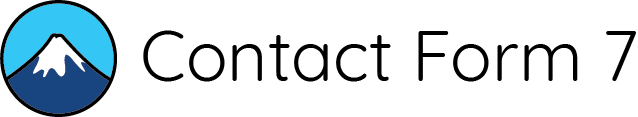
Contact Form 7 is one of the most widely used WordPress form plugins.
It does not natively include an email validation option, but you can implement it using custom code or additional plugins. By integrating validation solutions, you can check the syntax of the email address, prevent fake submissions, and ensure that only valid emails are collected through your forms.
By integrating turboSMTP Email Validator, you can instantly verify email addresses entered in your forms, preventing fake signups and reducing spam.
Elementor Forms Email Validation

Elementor Forms allows users to build custom forms visually. By implementing validation, you can prevent users from submitting incorrect or fake email addresses, which is particularly useful for contact forms and newsletter sign-ups.
By using turboSMTP Email Validator, you can ensure that only real, verified emails make it into your system.
Gravity Forms Email Verifier

Gravity Forms provides advanced form-building features, making it essential to ensure email accuracy. It supports email verification through dedicated add-ons or external verification tools. With these integrations, you can validate emails in real-time, ensuring that only deliverable email addresses are submitted in your forms, reducing errors and preventing spam entries.
With turboSMTP Email Validator, every email entered is checked for validity before form submission.
WooCommerce Email Verifier

A significant percentage of eCommerce checkouts fail due to invalid emails. Validating email addresses in WooCommerce helps prevent fake accounts, fraudulent purchases, and undeliverable order confirmations. Various plugins can be used to check email validity at registration or checkout, improving customer database quality and ensuring seamless communication with buyers.
By implementing turboSMTP Email Validator, you can ensure every customer email is verified before checkout, reducing abandoned carts and improving communication with buyers.
WPForms Email Validation

With WPForms, users can build powerful forms. It provides advanced options to validate email addresses through regex patterns or external verification services. By enabling validation, you can improve the quality of lead collection, prevent bots from submitting fake emails, and ensure that your email marketing efforts reach real users.
With turboSMTP Email Validator, invalid emails will be blocked before submission.
MC4WP Mailchimp Forms
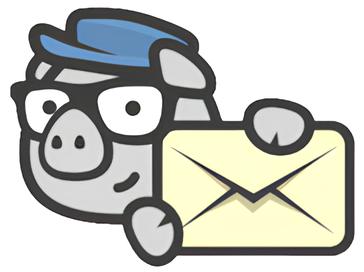
MC4WP integrates Mailchimp with WordPress, but using an email verifier alongside it can help eliminate invalid addresses before adding them to your mailing lists. By validating emails with turboSMTP Email Validator at the point of capture, you enhance list quality and maintain high engagement rates in your campaigns.
Other Tools and Languages for Email Verification
To verify if an email is correct, you can check its syntax using regex or utilize validation APIs that ensure the email domain exists and is capable of receiving messages. This process prevents incorrect email entries and improves the accuracy of data collection.
An email syntax checker analyzes the format of an email address to ensure it follows standard rules (e.g., user@domain.com). A fake email verifier identifies and blocks temporary or disposable email addresses. These types of emails are often used for spam or fraudulent activities, so filtering them out helps maintain the integrity of your email lists and prevents unnecessary bounces.
To validate an email address, you need to check not just the syntax but also whether the domain exists and can receive emails. Some services also check MX records and attempt SMTP connections to confirm the email’s deliverability.An email verification tool helps clean up email lists by removing invalid or undeliverable addresses. These tools improve campaign performance, reduce spam complaints, and ensure that emails reach real recipients.
Email Validation in JavaScript
JavaScript allows you to implement email validation using regex patterns or API-based verification services. This ensures that users enter a valid email address before submitting a form, improving data accuracy and reducing incorrect entries. This approach improves user experience by providing immediate feedback and reducing server-side processing.
function validateEmail(email) {
const regex = /^[^\s@]+@[^\s@]+\.[^\s@]+$/;
return regex.test(email);
}
console.log(validateEmail("test@example.com")); // true
console.log(validateEmail("invalid-email")); // falseAlthough JavaScript cannot verify whether an email actually exists, it can check if the format follows standard email conventions using regular expressions (regex).
However, JavaScript validation is limited to checking the email format and cannot verify whether the address actually exists. Unlike TurboSMTP Email Validator, which performs a deeper analysis by identifying various email statuses (Valid, Invalid, Catch-all, Unknown, Spamtrap, Abuse, Do not mail), JavaScript alone cannot differentiate between valid and risky addresses.
Hippo Email Verifier
Hippo Email Verifier is a trusted tool for verifying email addresses and ensuring high deliverability rates. It can be used to check email lists before sending campaigns, helping businesses reduce bounce rates and improve email marketing efficiency.
Many validation tools, including Hippo Email Verifier, focus primarily on syntax and domain checks. In contrast, TurboSMTP Email Validator provides a more advanced verification process, allowing users to define which email statuses should be considered invalid. This ensures a higher level of accuracy in filtering out problematic addresses before they enter your database.
Moreover, by integrating turboSMTP Email Validator, you can add this level of validation directly into your WordPress forms.
PHP Email Verification
Validating email addresses in PHP is a critical step in ensuring that applications and databases do not get clogged with invalid or fake email addresses. Without proper validation, businesses risk sending emails to non-existent recipients, leading to higher bounce rates, poor email sender reputation, and ineffective communication.
PHP provides built-in functions to check if an email is correctly formatted. However, these functions do not verify whether an email is deliverable or if it belongs to a high-risk category.
However, for a more robust solution, you can also verify whether the domain exists and has valid mail exchange (MX) records.
In PHP, you can validate emails using the filter_var($email, FILTER_VALIDATE_EMAIL) function. This helps check the syntax of an email address before processing it in applications or databases
function validate_email($email) {
if (!filter_var($email, FILTER_VALIDATE_EMAIL)) {
return false; // Invalid format
}
$domain = substr(strrchr($email, "@"), 1);
if (!checkdnsrr($domain, "MX")) {
return false; // No valid mail server found
}
return true;
}
$email = "test@example.com";
if (validate_email($email)) {
echo "Valid email address";
} else {
echo "Invalid email address";
}TurboSMTP Email Validator goes beyond standard PHP validation by performing real-time email verification and allowing users to classify emails based on their status, reducing the chances of sending messages to spam traps or invalid addresses.
Email Validator Python
Python is widely used for data processing, automation, and backend development, making it an excellent choice for email validation. With Python, you can validate the syntax, verify domain existence, and even check if an email server is active.
Using regular expressions (regex) combined with DNS lookup for MX records provides a thorough validation process.
Python provides libraries like validate_email to check email syntax and verify if an address exists. These libraries are useful for applications that require real-time email validation to ensure data accuracy.
import re
import dns.resolver
def validate_email(email):
pattern = r'^[a-zA-Z0-9_.+-]+@[a-zA-Z0-9-]+\.[a-zA-Z0-9-.]+$'
if not re.match(pattern, email):
return False
domain = email.split('@')[1]
try:
records = dns.resolver.resolve(domain, 'MX')
return bool(records)
except dns.resolver.NoAnswer:
return False
except dns.resolver.NXDOMAIN:
return False
print(validate_email("test@example.com")) # True or False based on MX record lookupBy the way, they do not provide insights into whether an email belongs to a catch-all domain, a spamtrap, or an abuse list. TurboSMTP Email Validator enhances email validation by identifying these distinctions, giving businesses full control over which emails to accept or reject.
Microsoft Forms Validate Email Address
Microsoft Forms is a popular tool for creating surveys, quizzes, and feedback forms. It allows you to apply email validation rules to ensure that users enter only valid email addresses. This feature improves data collection quality and prevents incorrect submissions.
^[^\s@]+@[^\s@]+\.[^\s@]+$However, most built-in validation tools, including those in Microsoft Forms, are limited to checking the format of an email. TurboSMTP Email Validator provides a more thorough verification process by analyzing different email statuses and preventing problematic addresses from entering your contact lists.
Get Started with turboSMTP Email Validator
Stop wasting time dealing with fake email addresses. Install turboSMTP Email Validator today and ensure accurate, high-quality email collection in WordPress.
Download the Plugin Now!Frequently Asked Questions About Email Validation
To help you better understand the importance of email validation and how to use it effectively, we’ve compiled answers to the most common questions regarding email verification tools, syntax checking, bulk email validation, and plugin integrations.
Read on to find the information you need!
What Is an Email Validator?
An email validator is a tool that checks whether an email address is correctly formatted and capable of receiving messages. By verifying email addresses before use, businesses can reduce bounce rates, enhance deliverability, and maintain a high sender reputation.
Why Is Email Validation Important?
Validating email addresses ensures a clean contact list, minimizes bounced emails, and improves the success of email marketing campaigns. It also helps protect your domain reputation and prevents spam-related issues.
How does email validation work in Contact Form 7?
In Contact Form 7, email validation can be implemented using additional plugins like turboSMTP Email Validator, which verifies the accuracy of email addresses entered in the forms in real time.
Can email validation be integrated into Elementor Forms?
Yes, Elementor Forms supports integration with email validation plugins like turboSMTP Email Validator, ensuring that the collected email addresses are valid and active.
How can I verify email addresses in Gravity Forms?
For Gravity Forms, you can use plugins like turboSMTP Email Validator, which provide email verification features during form submission.
Why should I use an email validator with WooCommerce?
Integrating an email validator with WooCommerce ensures that the email addresses provided during checkout are valid, reducing the risk of fraudulent orders and improving post-sale communication.
Does WPForms support email address validation?
Yes, WPForms can be extended with plugins like turboSMTP Email Validator to add email validation functionality to contact forms.
What are the benefits of email validation in WordPress?
Email validation in WordPress helps prevent spam registrations, ensures users provide valid addresses, and improves the effectiveness of email communications.
How does email validation work in MC4WP Mailchimp Forms?
MC4WP Mailchimp Forms can be integrated with validation tools like turboSMTP Email Validator to ensure that only valid email addresses are added to Mailchimp lists.
How can I check if an email address is correct?
To verify if an email address is correct, you can use online validation tools that check the syntax, domain existence, and mailbox capability to receive messages.
What is an email syntax checker?
An email syntax checker is a tool that verifies whether an email address is correctly formatted according to recognized standards.
How can I prevent the use of fake emails in my forms?
To prevent the use of fake emails, it’s recommended to implement real-time validation in forms using plugins or scripts that verify the validity of entered addresses.
What are the best practices for email address validation?
Best practices include using real-time validation tools, regularly cleaning contact lists, and implementing double opt-in processes to confirm the authenticity of addresses.
How can I implement email validation in JavaScript?
Email validation in JavaScript can be achieved using regular expressions (regex) to check the correctness of an email address’s syntax during form input.
Are there tools for bulk email list verification?
Yes, there are bulk verification services that allow you to upload email lists and verify their validity in mass, helping to keep contact lists clean and efficient.