Kennisbank
39. How can I submit a support ticket?
To get assistance, here's how you can quickly open a support ticket from your dashboard.
- Log in to your dashboard.
- Click the question mark (?) icon at the top of the pageand select "My Tickets" from the dropdown menu.
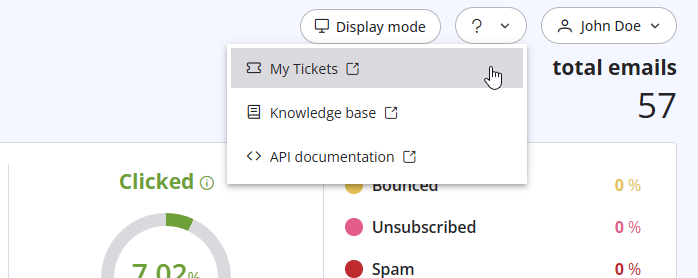
- Click on "Submit a Ticket" to create a new support request.
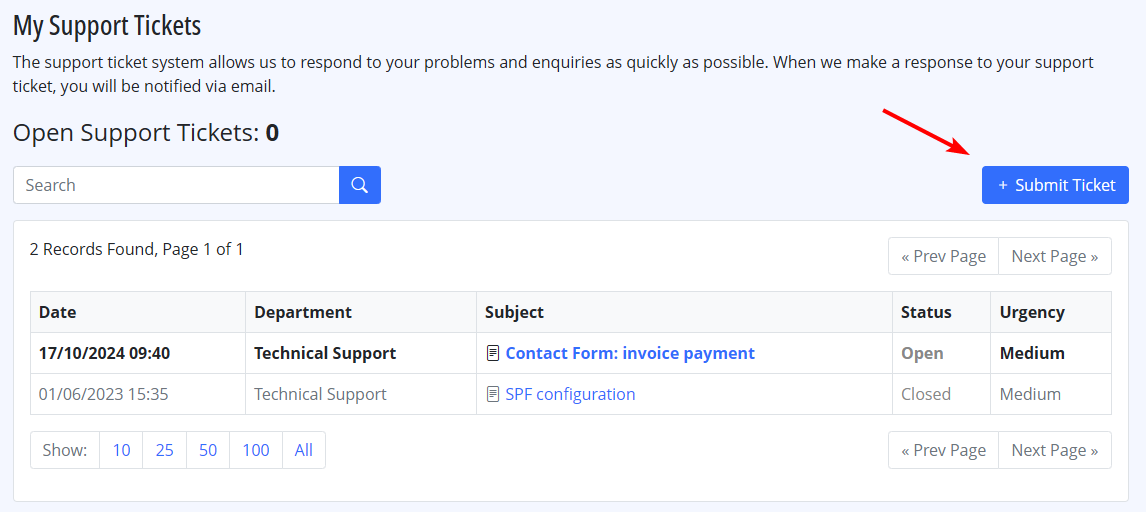
Lees ook
23. What is a "dropped" email?
(Bekeken: 481656)
23. What is a "dropped" email? (Bekeken: 481656)
30. Can I use turboSMTP with Outlook or Thunderbird and send a mass email via CC/BCC? (Bekeken: 381861)
9. How can I change my password?
(Bekeken: 385877)
9. How can I change my password? (Bekeken: 385877)
2. Which email clients are compatible with turboSMTP?
(Bekeken: 719290)
2. Which email clients are compatible with turboSMTP? (Bekeken: 719290)
13. I want to change my plan. Can I do it?
(Bekeken: 23091009)
13. I want to change my plan. Can I do it? (Bekeken: 23091009)
|
|

