Wissensdatenbank
39. Wie kann ich ein Support-Ticket einreichen?
Um Hilfe zu erhalten, können Sie hier schnell ein Support-Ticket über Ihr Dashboard öffnen.
- Melden Sie sich in Ihrem Dashboard an.
- Klicken Sie auf das Fragezeichen (?) oben auf der Seite und wählen Sie "Meine Tickets" aus dem Dropdown-Menü.
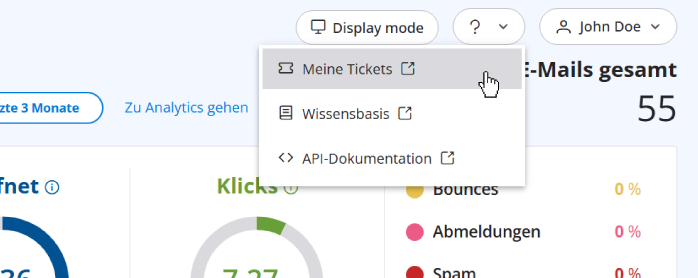
- Klicken Sie auf "Ticket einreichen", um eine neue Support-Anfrage zu erstellen.
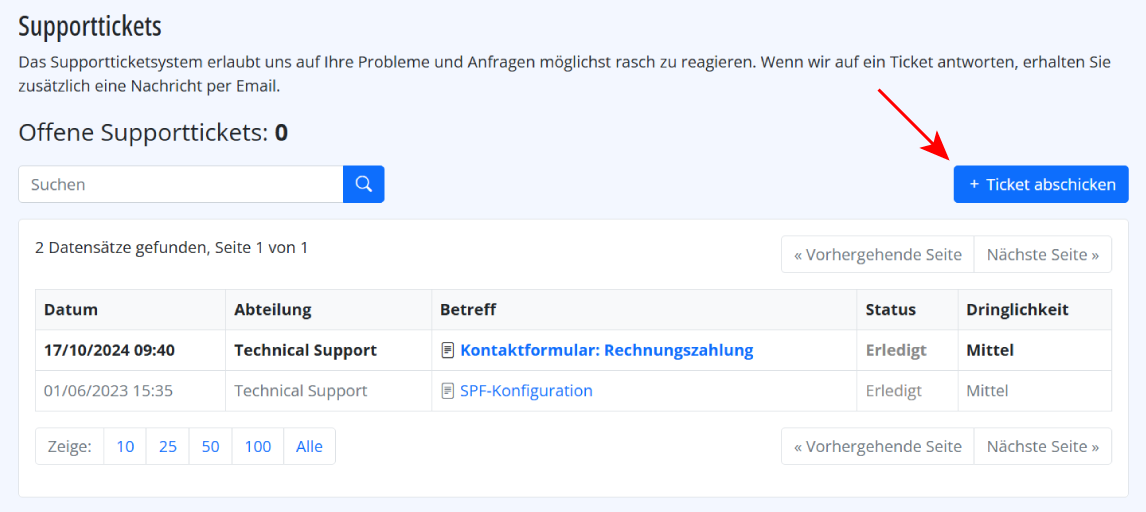
Also Read
8. Kann ich meinen Account online verwalten?
(Anzeigen: 737648)
8. Kann ich meinen Account online verwalten? (Anzeigen: 737648)
11. Kann ich als Absender eine andere E-Mail-Adresse verwenden, als die, mit der ich mich angemeldet habe? (Anzeigen: 354546)
36. Warum verwendet turboSMTP weiterhin die kostenlosen E-Mails, obwohl ich einen kostenpflichtigen Tarif gekauft habe? (Anzeigen: 397638)
20. Meine Umsatzsteuer-Identifikationsnummer wird bei der Zahlung über 2Checkout nicht erkannt. Warum? (Anzeigen: 465867)
|
|

