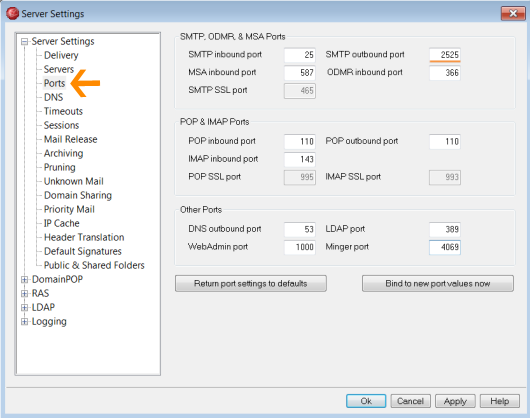If you’re using MDaemon as your email server, you can configure turboSMTP as your smart host relay service. It will improve your security and your deliverability. Here’s how to do it:
- Start MDaemon
- Follow the path: Setup > Server Settings > Delivery
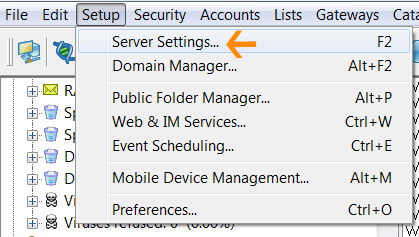
- Under Message Routing, mark Send all outbound email to a smart host
- In the Default Smart host field enter pro.turbo-smtp.com
- Mark Use SMTP authentication and fill in the username and password with your turboSMTP login credentials
- Click Apply then OK
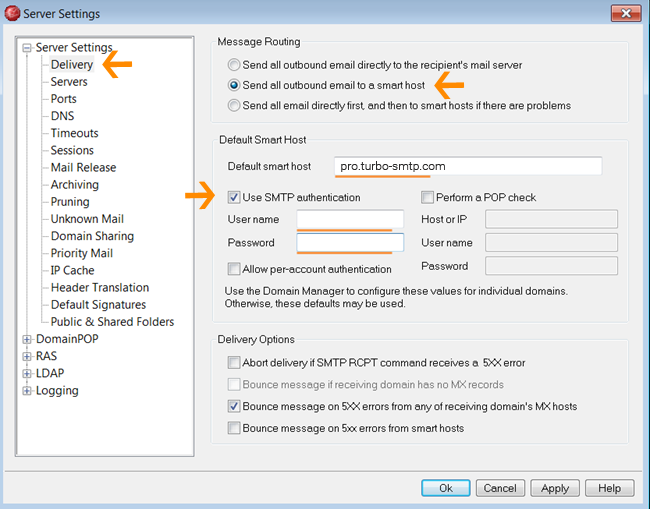
- From the Server settings menu, open Port and enter the code: 25. turbo SMTP also supports ports number 587 and 465
- Click Apply , then OK