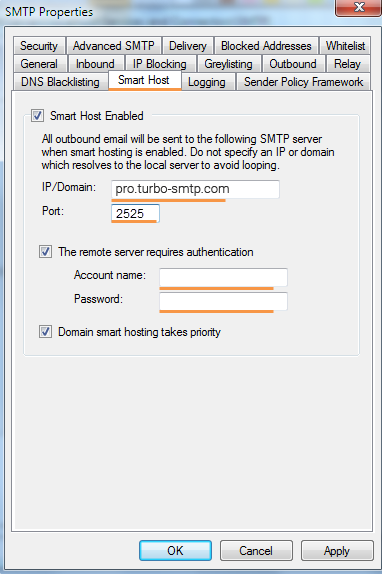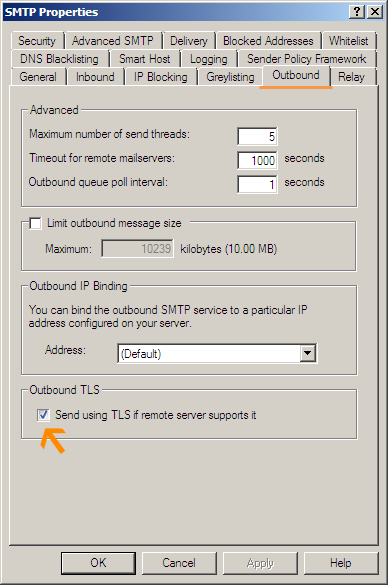Have you installed MailEnable? You should be using turboSMTP as your smart host smtp relay provider. The advantages are countless, including stronger security and a better delivery rate!
To configure turboSMTP as your MailEnable smart host relay follow these steps:
- Start MailEnable Professional application
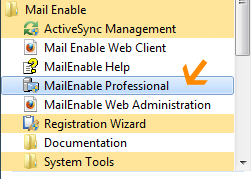
- Follow this path: MailEnable Management > Servers > [your_server] > Services and Connectors > SMTP > Actions > Properties
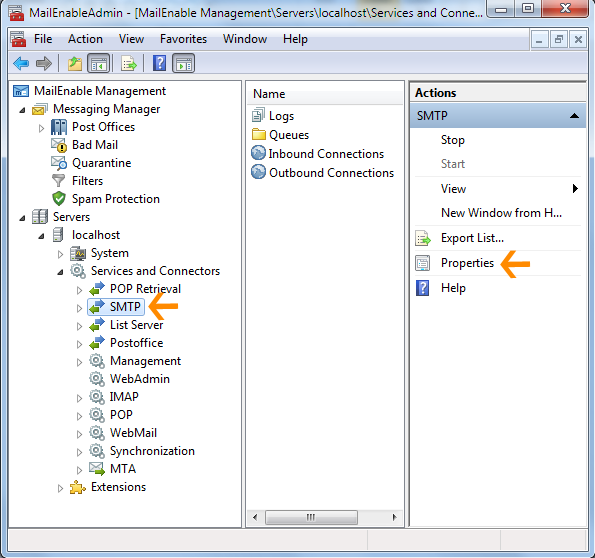
- On SMTP Properties select Smart Hostand complete the IP domain with pro.turbo-smtp.com . Enter your turboSMTP login credentials and check the box next to Domain smart hosting takes priority
- Go to Outbound
- Check the box next to Send using TLS if remote server supports it under Outbound TLS section then click OK