Bilgi Merkezi
Microsoft Windows Mobile 6.0 (Smartphone)
Please follow the detailed instructions with screenshots below for setting Microsoft Windows Mobile 6 up to work with turboSMTP server.
To configure your Windows Mobile 6 device for using turboSMTP server:
- Open Messaging (Start | Programs | Messaging).
- Select your email account, then press 'Options' from 'Menu'.
- Tap an account to change settings.
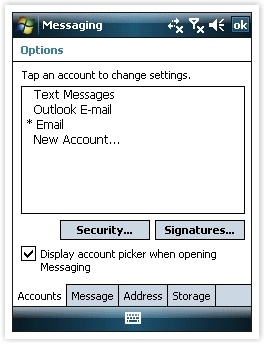
- Select 'Modify account preferences', then press 'Next'.
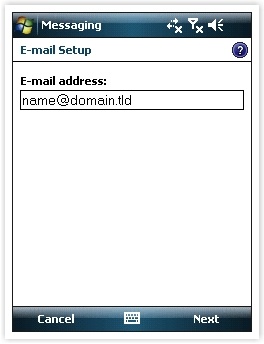
- Leave your settings unchanged until the outgoing SMTP settings screen.
- Enter pro.turbo-smtp.com in the 'Outgoing (SMTP) Mail Server' field.
- Check 'Outgoing server requires authentication'
- Do not check 'Use the same user name...'
- Select the 'Advanced Server Settings' link.
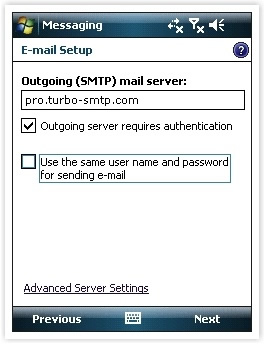
- Make sure 'Require SSL for Outgoing e-mail' is not checked
- Select 'The Internet' as the network connection from the drop-down menu.
- Click 'Done', then 'Next'.
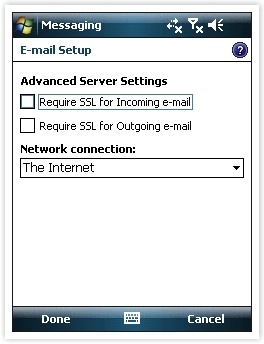
- Enter your turboSMTP Consumer Key and
turboSMTP Consumer Secret (see how to create your API Keys). - Select 'Save password', and press 'Next', then 'Finish'
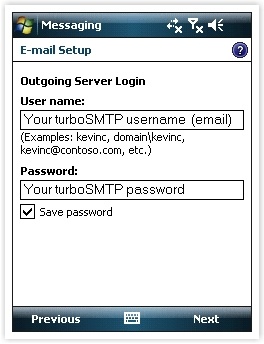
Also Read
Android
(Görüntülenme: 337511)
Android (Görüntülenme: 337511)
Apple iPhone/iPod touch
(Görüntülenme: 470364)
Apple iPhone/iPod touch (Görüntülenme: 470364)
Atomic Mail
(Görüntülenme: 341571)
Atomic Mail (Görüntülenme: 341571)
Apple Mail 3.x
(Görüntülenme: 360057)
Apple Mail 3.x (Görüntülenme: 360057)
Incredimail
(Görüntülenme: 305116)
Incredimail (Görüntülenme: 305116)
|
|

