База знаний
31. How can I get notified of my bounce?
Want to keep a close eye on your bounce notifications? You can easily choose how to receive them directly in your inbox or let turboSMTP manage them for you.
Here’s how to set your preferences.
- Log in to your dashboard.
- Click on the Settings tab on the left-hand menu.
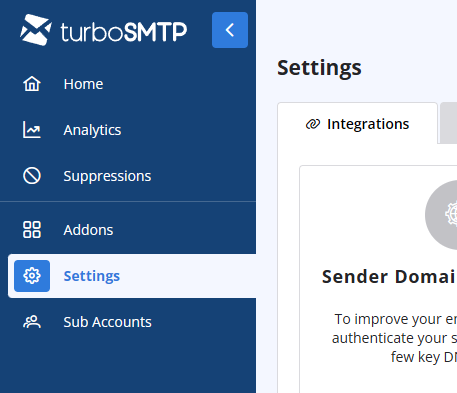
- Select Notifications from the options. and disable "Bounces management" if you prefer to receive all bounce notifications directly.
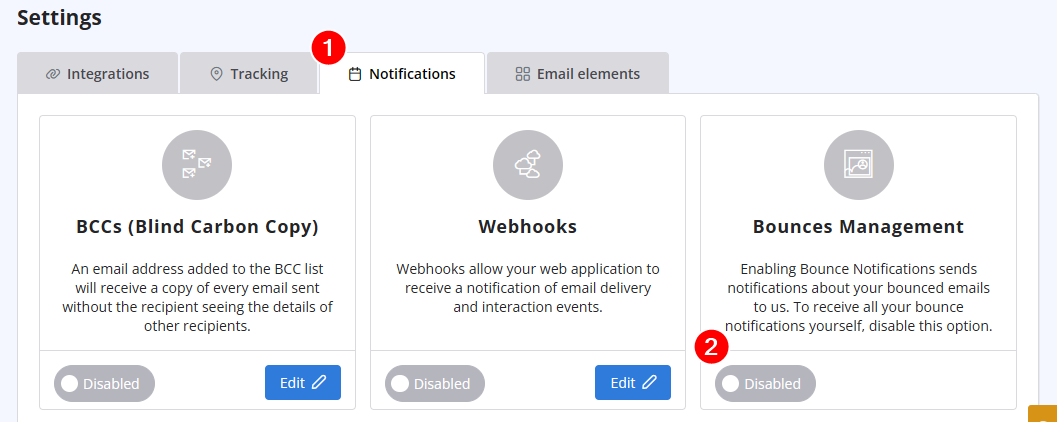
Также читают
21. I have made a payment, but the invoice seems still unpaid. What should I do?
(просмотров: 434544)
21. I have made a payment, but the invoice seems still unpaid. What should I do? (просмотров: 434544)
19. Can I pay via wire transfer?
(просмотров: 435171)
19. Can I pay via wire transfer? (просмотров: 435171)
1. What is turboSMTP?
(просмотров: 822231)
1. What is turboSMTP? (просмотров: 822231)
34. What is the difference between Smart Routing and Dedicated IP Pools?
(просмотров: 50957)
34. What is the difference between Smart Routing and Dedicated IP Pools? (просмотров: 50957)
3. Can I use turboSMTP when I'm travelling abroad/overseas?
(просмотров: 760111)
3. Can I use turboSMTP when I'm travelling abroad/overseas? (просмотров: 760111)
|
|

