Bilgi Merkezi
9. How can I change my password?
Changing your password is a quick and easy way to keep your account secure. Here's how to do it:
- Log in to your dashboard.
- Click on your name in the top-right corner of the screen and select "My Account" from the dropdown menu.
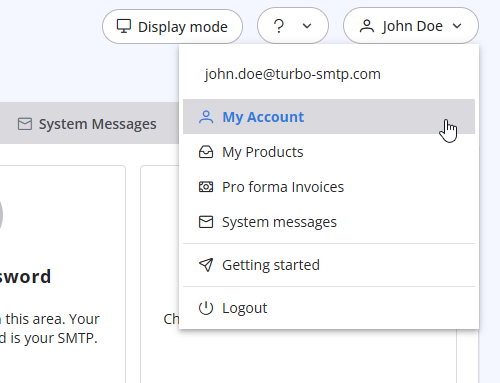
- Click on "Change Password" to update your password.
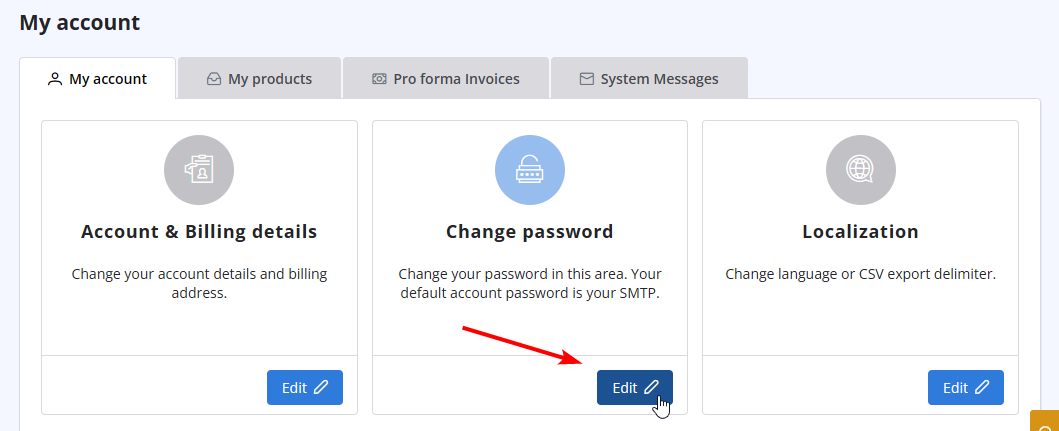
Also Read
22. Why my emails are going to the spam folder?
(Görüntülenme: 681830)
22. Why my emails are going to the spam folder? (Görüntülenme: 681830)
40. Anti-Spam Policy
(Görüntülenme: 738023)
40. Anti-Spam Policy (Görüntülenme: 738023)
34. What is the difference between Smart Routing and Dedicated IP Pools?
(Görüntülenme: 47898)
34. What is the difference between Smart Routing and Dedicated IP Pools? (Görüntülenme: 47898)
24. How can I ask the permission to send a newsletter?
(Görüntülenme: 459615)
24. How can I ask the permission to send a newsletter? (Görüntülenme: 459615)
42. Terms and Conditions
(Görüntülenme: 661515)
42. Terms and Conditions (Görüntülenme: 661515)
|
|

