Hjälpcentral
31. How can I get notified of my bounce?
Want to keep a close eye on your bounce notifications? You can easily choose how to receive them directly in your inbox or let turboSMTP manage them for you.
Here’s how to set your preferences.
- Log in to your dashboard.
- Click on the Settings tab on the left-hand menu.
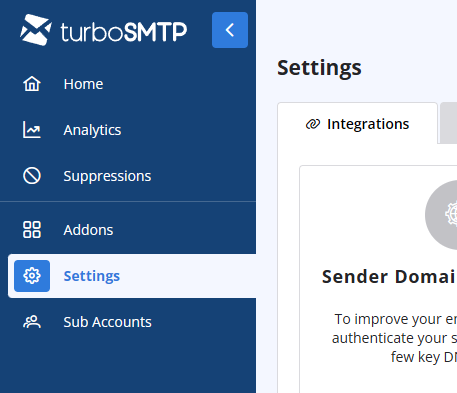
- Select Notifications from the options. and disable "Bounces management" if you prefer to receive all bounce notifications directly.
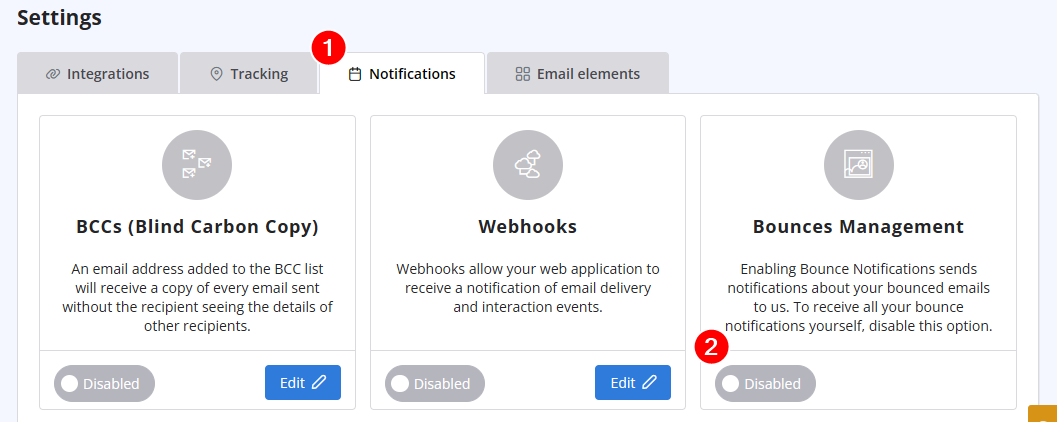
Läs även
41. Privacy Policy
(Visningar: 787524)
41. Privacy Policy (Visningar: 787524)
38. I have renewed my plan, but the email counter hasn't updated yet. Why?
(Visningar: 414466)
38. I have renewed my plan, but the email counter hasn't updated yet. Why? (Visningar: 414466)
39. How can I submit a support ticket?
(Visningar: 389934)
39. How can I submit a support ticket? (Visningar: 389934)
24. How can I ask the permission to send a newsletter?
(Visningar: 441604)
24. How can I ask the permission to send a newsletter? (Visningar: 441604)
32. Yahoo emails in queue with high complain rate error
(Visningar: 240703)
32. Yahoo emails in queue with high complain rate error (Visningar: 240703)
|
|

