База знаний
17. How do I keep track of sent emails?
With turboSMTP you can keep track of everything happens to your sent messages (delivery, bounce, opening, spam complaint etc.).
After logging in to your advanced client area, select the "Statistics" menu. You will get both a chart visualizing the behaviour of all your sent emails, and a list with all details recipient by recipient. Both are updated in real-time.
The list includes the following information:
- Subject
- Sender ("From" email address)
- Recipient "To", "cc", "Bcc" email address)
- Time (Date & Time received by our servers)
- Status (Queued - Delivered - Opened - Clicked - Unsubscribed - Spam - Bounce - Dropped).
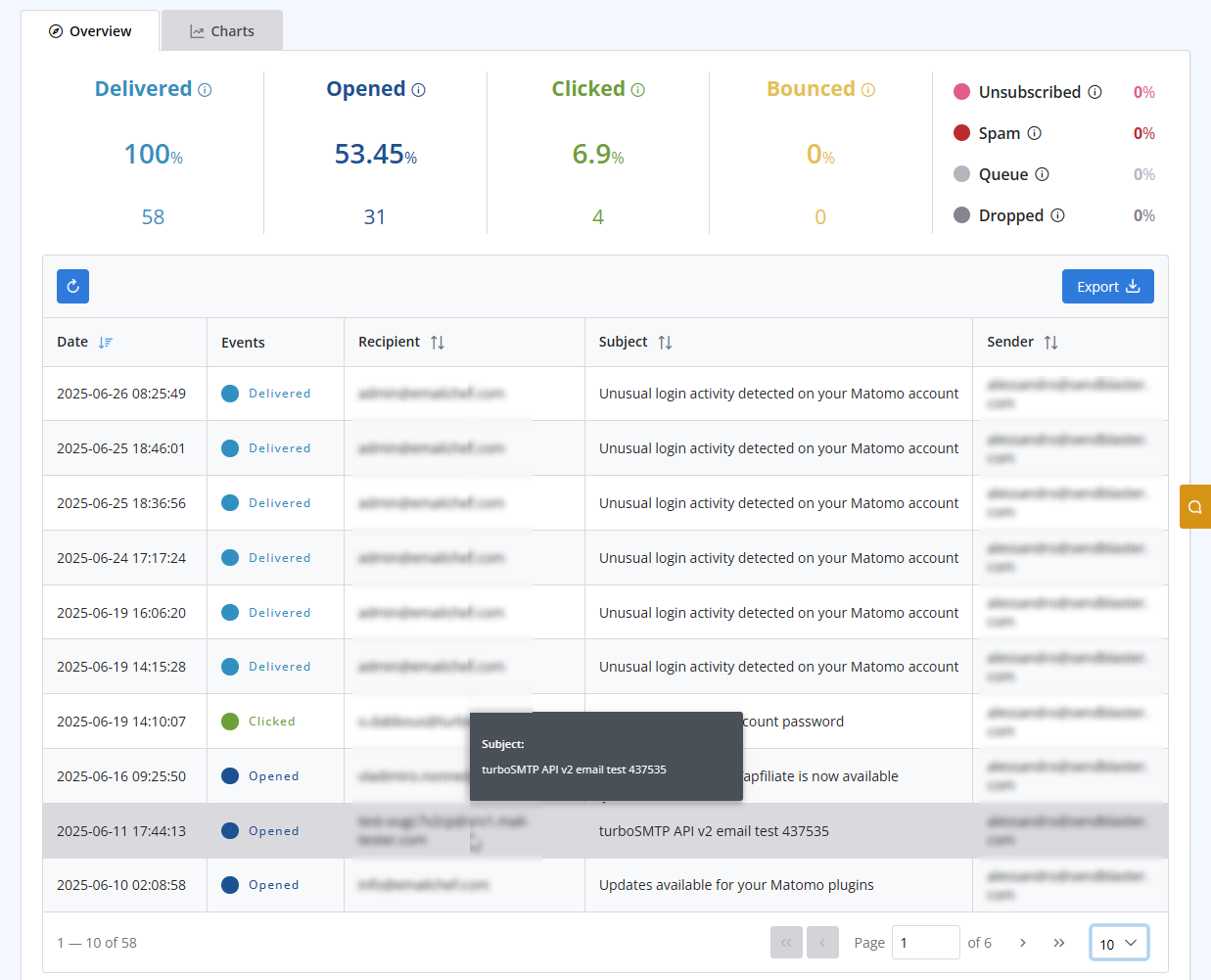

Также читают
14. How can I cancel the auto-renewal of my plan?
(просмотров: 399854)
14. How can I cancel the auto-renewal of my plan? (просмотров: 399854)
36. Why is turboSMTP still using the free emails even if I bought a paid plan?
(просмотров: 392229)
36. Why is turboSMTP still using the free emails even if I bought a paid plan? (просмотров: 392229)
4. Do you offer a Free Trial?
(просмотров: 479235)
4. Do you offer a Free Trial? (просмотров: 479235)
23. What is a "dropped" email?
(просмотров: 473030)
23. What is a "dropped" email? (просмотров: 473030)
42. Terms and Conditions
(просмотров: 660075)
42. Terms and Conditions (просмотров: 660075)
|
|

