Base de Conhecimento
9. Como posso alterar minha senha?
Mudar sua senha é uma maneira rápida e fácil de manter sua conta segura. Veja como fazer:
- Faça login no seu painel.
- Clique no seu nome no canto superior direito da tela e selecione "Minha Conta" no menu suspenso.

- Clique em "Alterar Senha" para atualizar sua senha.
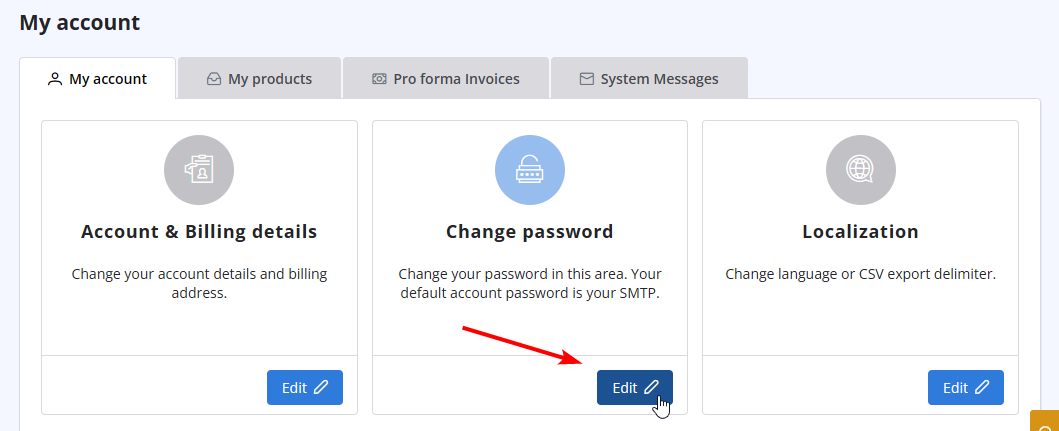
Leia também
35. O meu ISP bloqueia o envio de emails na porta 25. O que devo fazer?
(Visualizações: 24050819)
35. O meu ISP bloqueia o envio de emails na porta 25. O que devo fazer? (Visualizações: 24050819)
18. Que tipos de pagamento vocês aceitam?
(Visualizações: 23470419)
18. Que tipos de pagamento vocês aceitam? (Visualizações: 23470419)
26. Posso configurar meus registros DKIM, DMARC e SPF para obter as maiores taxas de entrega?
(Visualizações: 20825586)
26. Posso configurar meus registros DKIM, DMARC e SPF para obter as maiores taxas de entrega? (Visualizações: 20825586)
24. Como posso solicitar permissão para enviar uma newsletter?
(Visualizações: 462883)
24. Como posso solicitar permissão para enviar uma newsletter? (Visualizações: 462883)
16. Quantos e-mails posso enviar por dia? Qual é o tamanho de anexo máximo?
(Visualizações: 810835)
16. Quantos e-mails posso enviar por dia? Qual é o tamanho de anexo máximo? (Visualizações: 810835)
|
|

