Base de Conhecimento
39. Como posso enviar um ticket de suporte?
Para obter assistência, veja como você pode abrir rapidamente um ticket de suporte a partir do seu painel.
- Faça login no seu painel.
- Clique no ícone do ponto de interrogação (?) no topo da página e selecione "Meus Tickets" no menu suspenso.
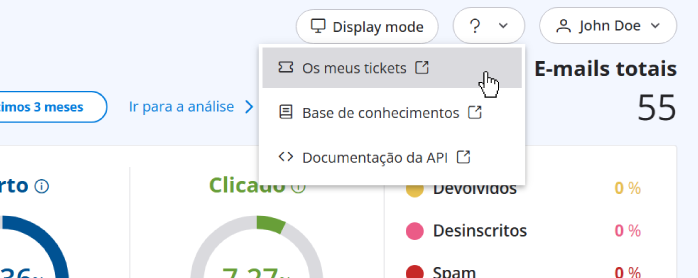
- Clique em "Enviar um Ticket" para criar uma nova solicitação de suporte.
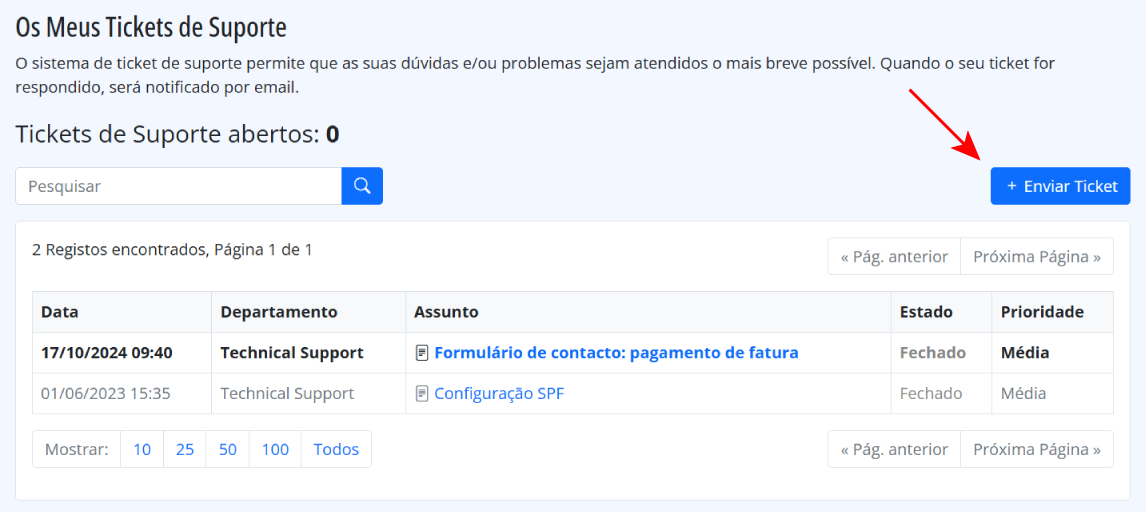
Leia também
14. Como posso cancelar a renovação automática do meu plano?
(Visualizações: 407388)
14. Como posso cancelar a renovação automática do meu plano? (Visualizações: 407388)
40. Política Anti-Spam
(Visualizações: 745045)
40. Política Anti-Spam (Visualizações: 745045)
2. Which email clients are compatible with turboSMTP?
(Visualizações: 718867)
2. Which email clients are compatible with turboSMTP? (Visualizações: 718867)
31. Como posso ser notificado dos meus bounces?
(Visualizações: 389336)
31. Como posso ser notificado dos meus bounces? (Visualizações: 389336)
24. Como posso solicitar permissão para enviar uma newsletter?
(Visualizações: 465166)
24. Como posso solicitar permissão para enviar uma newsletter? (Visualizações: 465166)
|
|

