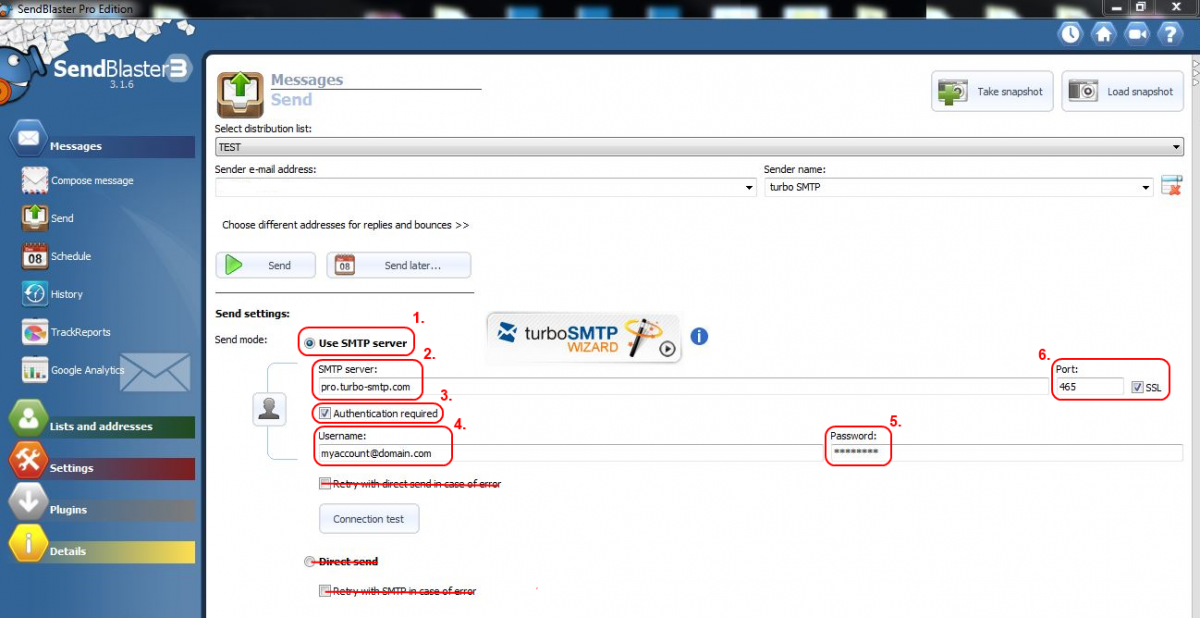Kennisbank
SendBlaster 2.x and 3.0
Please follow the detailed instructions with screenshots below for setting SendBlaster up to work with turboSMTP server.
A) First of all, open SendBlaster and you’ll see the main screen:
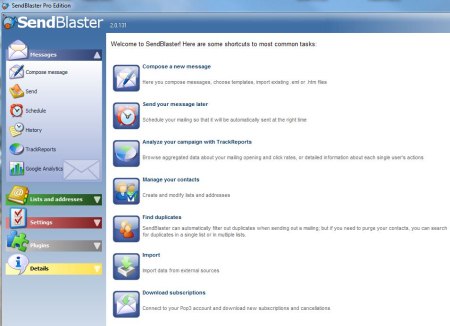
B) Then click on “Send” button from the left side menu
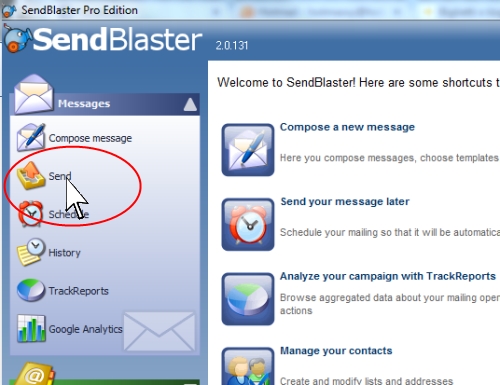
C) Fill the turboSMTP configuration info (click on the image to enlarge it):
1. Click on "Use SMTP Server"
2. Set "pro.turbo-smtp.com" as SMTP Server
3. Flag "Authentication required".
4. Insert your Consumer Key (username) - (see how to create your API Keys).
5. Insert your Consumer Secret as password.
6. Set 465 Port and flag SSL.
3. Flag "Authentication required".
4. Insert your Consumer Key (username) - (see how to create your API Keys).
5. Insert your Consumer Secret as password.
6. Set 465 Port and flag SSL.
D) Once finished, check connection with our server:
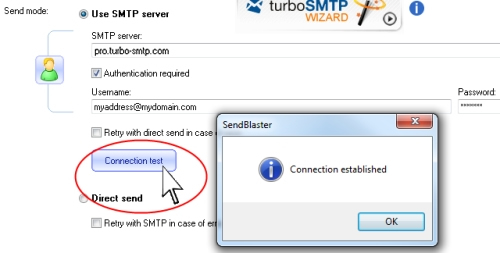
Lees ook
Microsoft Outlook 2007
(Bekeken: 777429)
Microsoft Outlook 2007 (Bekeken: 777429)
Atomic Mail
(Bekeken: 341498)
Atomic Mail (Bekeken: 341498)
Microsoft Windows Mobile 6.0 (Smartphone)
(Bekeken: 382066)
Microsoft Windows Mobile 6.0 (Smartphone) (Bekeken: 382066)
Mozilla Thunderbird 3.0
(Bekeken: 2169455)
Mozilla Thunderbird 3.0 (Bekeken: 2169455)
Apple Mail 3.x
(Bekeken: 360015)
Apple Mail 3.x (Bekeken: 360015)
|
|