Kennisbank
Incredimail
Please follow the detailed instructions with screenshots below for setting Incredimail up to work with turboSMTP server.
1 - Open Incredimail software and click on “Email Accounts” from the mail Tools Menu:
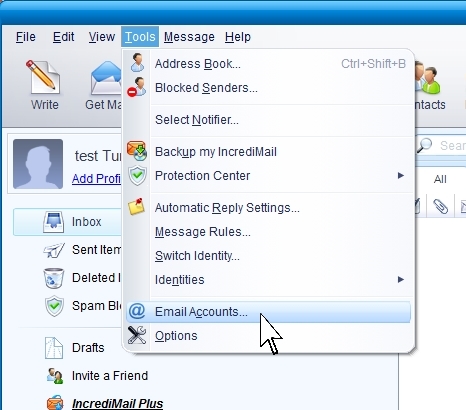
2 - Then click on “Properties” button:
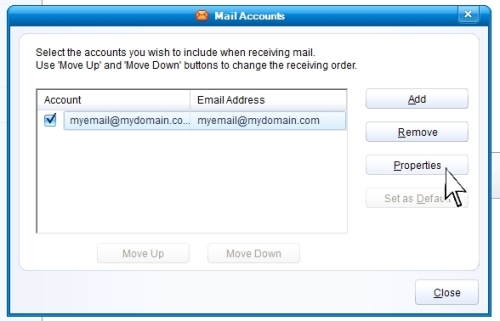
3 - Fill the Outgoing mail server field with our server name “pro.turbo-smtp.com”.
Then check the Authentication box and click on “More Settings” button:
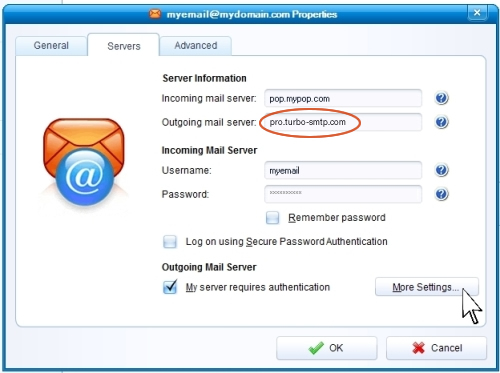
4 - In this window you can enter your turboSMTP login details: Consumer Key as Username, Consumer Secret as Password (see how to create your API Keys)
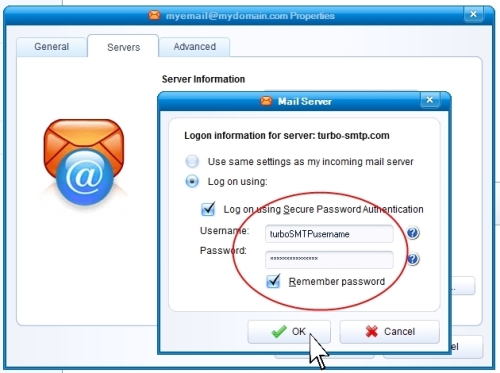
5 - Clicking on “Advanced” label you will set port number (465) and check SSL box.
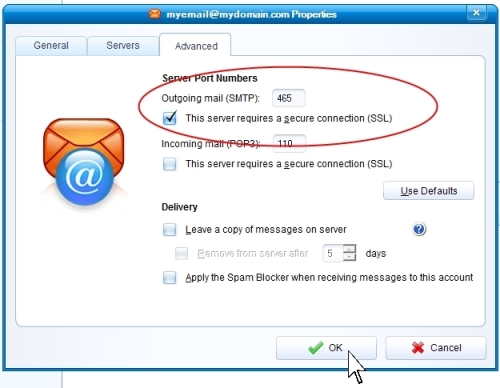
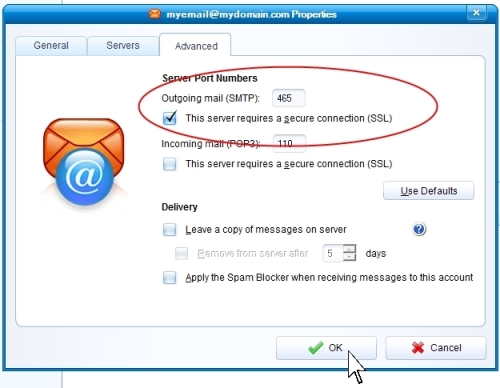
Lees ook
Android
(Bekeken: 337922)
Android (Bekeken: 337922)
Email client Set up (General Information)
(Bekeken: 387658)
Email client Set up (General Information) (Bekeken: 387658)
Mozilla Thunderbird 3.0
(Bekeken: 2170358)
Mozilla Thunderbird 3.0 (Bekeken: 2170358)
Microsoft Windows Mobile 6.0 (Smartphone)
(Bekeken: 382381)
Microsoft Windows Mobile 6.0 (Smartphone) (Bekeken: 382381)
Apple Mail 3.x
(Bekeken: 360377)
Apple Mail 3.x (Bekeken: 360377)
|
|

