Base de connaissances
9. Comment puis-je changer mon mot de passe ?
Changer votre mot de passe est un moyen rapide et facile de sécuriser votre compte. Voici comment faire :
- Connectez-vous à votre tableau de bord.
- Cliquez sur votre nom dans le coin supérieur droit de l'écran et sélectionnez "Mon compte" dans le menu déroulant.
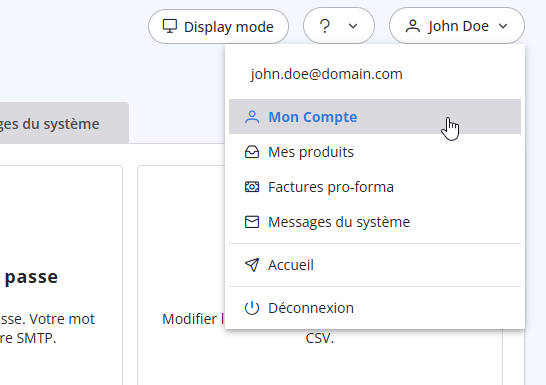
- Cliquez sur "Changer le mot de passe" pour mettre à jour votre mot de passe.
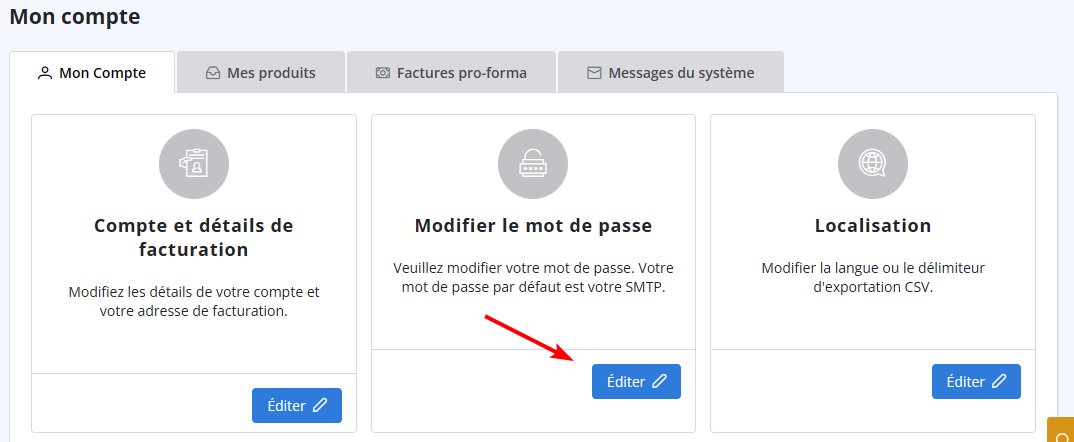
Consultez aussi
42. Conditions d'utilisations
(Vu: 666860)
42. Conditions d'utilisations (Vu: 666860)
30. Puis-je utiliser turboSMTP avec Outlook ou Thunderbird et envoyer un e-mail en masse via CC/CCI ? (Vu: 379860)
16. Combien de mails puis-je envoyer dans une journée? Quelle est la taille maximale des pièces jointes? (Vu: 811300)
|
|

