Wissensdatenbank
9. Wie kann ich das Passwort meines Kontos ändern?
Das Ändern Ihres Passworts ist eine schnelle und einfache Möglichkeit, Ihr Konto zu schützen. So geht's:
- Melden Sie sich bei Ihrem Dashboard an.
- Klicken Sie oben rechts auf Ihren Namen und wählen Sie im Dropdown-Menü "Mein Konto" aus.

- Klicken Sie auf "Passwort ändern", um Ihr Passwort zu aktualisieren.
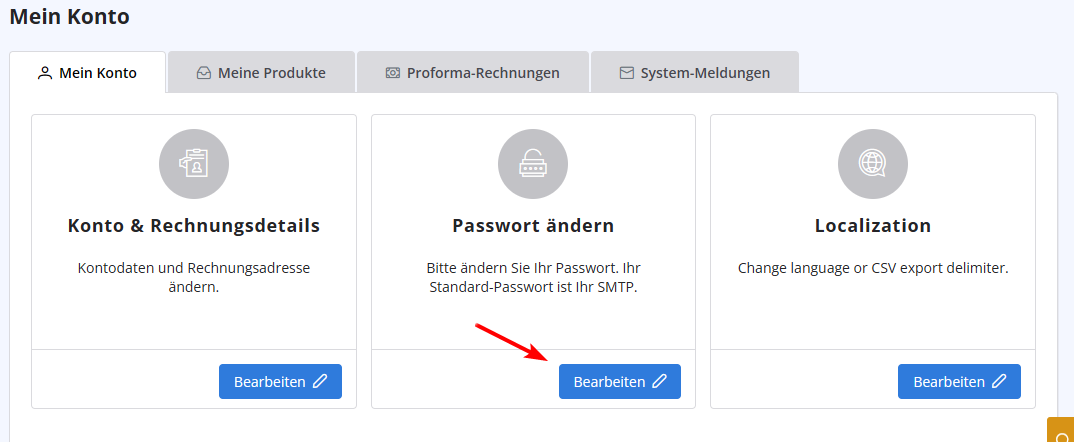
Also Read
22. Warum landen meine E-Mails im Spam-Ordner?
(Anzeigen: 688408)
22. Warum landen meine E-Mails im Spam-Ordner? (Anzeigen: 688408)
42. Allgemeinen Geschäftsbedingungen
(Anzeigen: 669812)
42. Allgemeinen Geschäftsbedingungen (Anzeigen: 669812)
2. Welche Email Clients sind kompatibel mit turboSMTP?
(Anzeigen: 719409)
2. Welche Email Clients sind kompatibel mit turboSMTP? (Anzeigen: 719409)
39. Wie kann ich ein Support-Ticket einreichen?
(Anzeigen: 422030)
39. Wie kann ich ein Support-Ticket einreichen? (Anzeigen: 422030)
|
|

