Knowledgebase
Unsubscribers
This report simply collects all the users who have opted out from your list, clicking on our unsubscribe tool. Just like for the other reports, you can browse it filtering by email and selecting the time window you want to analyze.
You can also download it in a .csv file.
More in detail: when a user clicks on the unsubscription link in your newsletter, his/her email address will be filtered automatically by turboSMTP so that it will no longer receive your future communications.
To restore the possibility that the user receives your email, go in the Reports/Deleted section and select the address from the list, then click Delete selected.
We suggest to use this feature with caution, because any abuse may lead to suspension (and ultimately to the cancellation) of your account.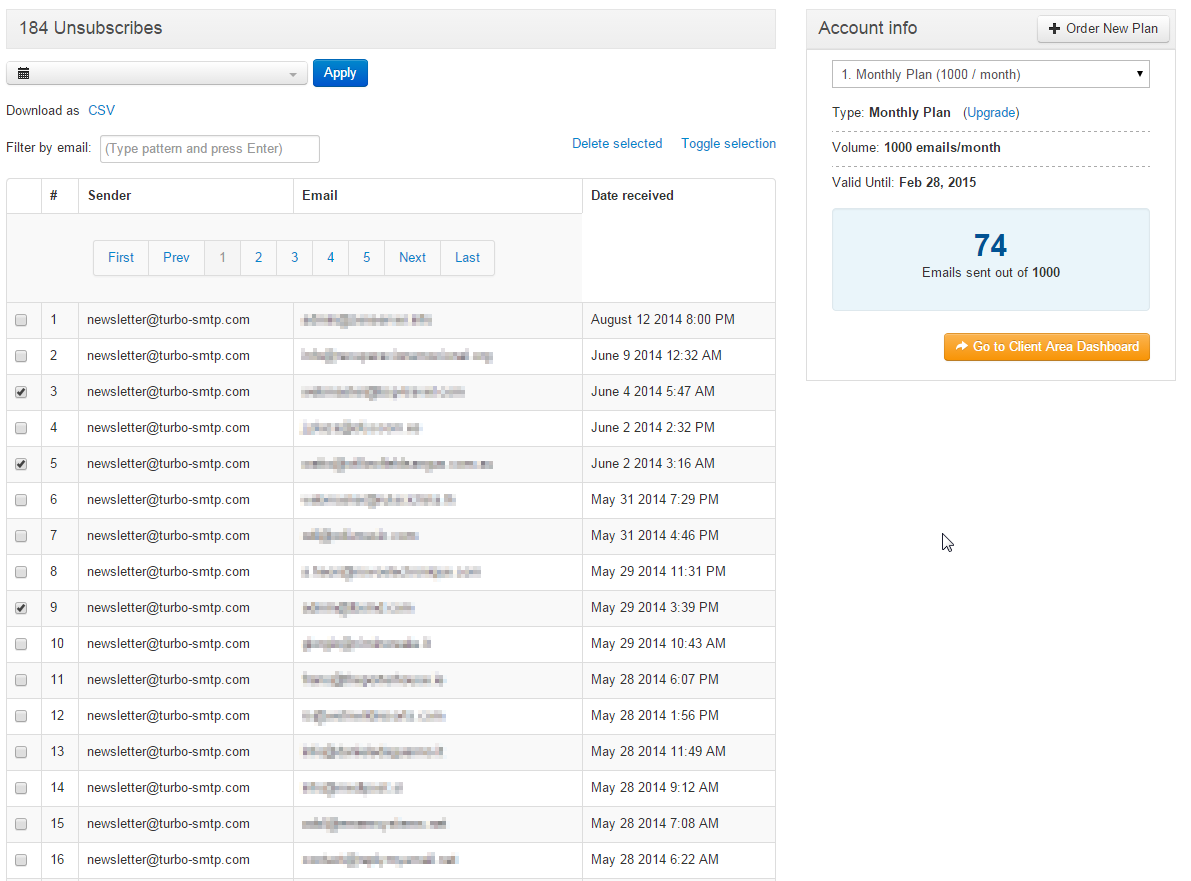
Also Read
|
|

