база знания
Sub account White Label settings
If you have opened a sub account and are an official turboSMTP reseller, you probably want to customize the product with your logo and company information, to make it clear that you are the sole referent to your costumers and to provide them a branded experience.
Here's what you can set:
COMPANY LOGO: enter your brand image (already on a URL or uploaded from your computer).
COMPANY DETAILS: specify your name and website.
FOOTER HTML CONTENT: with this editor you can create a customized footer that may contain a link to your corporate social networks, your address etc.
Once you have finished click on "Preview" to check the look and, in case, edit it. Here's an example with an imaginary logo: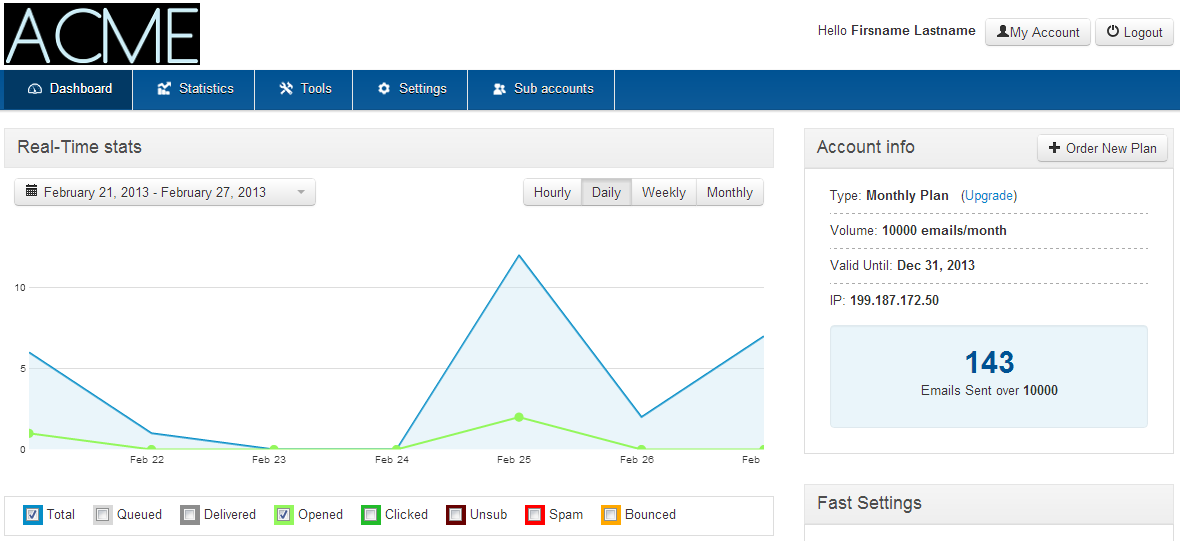
and how the footer could look like: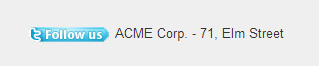
Също Прочетено
IP settings
(Прегледи: 84047)
IP settings (Прегледи: 84047)
SMTP Settings
(Прегледи: 80030)
SMTP Settings (Прегледи: 80030)
Language settings
(Прегледи: 61945)
Language settings (Прегледи: 61945)
Alert settings
(Прегледи: 69070)
Alert settings (Прегледи: 69070)
|
|

