Bilgi Merkezi
32. How can I get notified of my bounce?
Want to keep a close eye on your bounce notifications? You can easily choose how to receive them directly in your inbox or let turboSMTP manage them for you.
Here’s how to set your preferences.
- Log in to your dashboard.
- Click on the Settings tab on the left-hand menu.
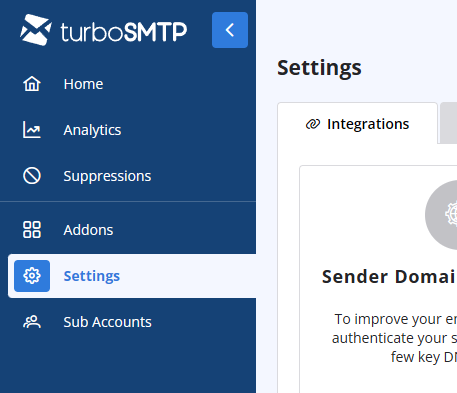
- Select Notifications from the options. and disable "Bounce smanagement" if you prefer to receive all bounce notifications directly.
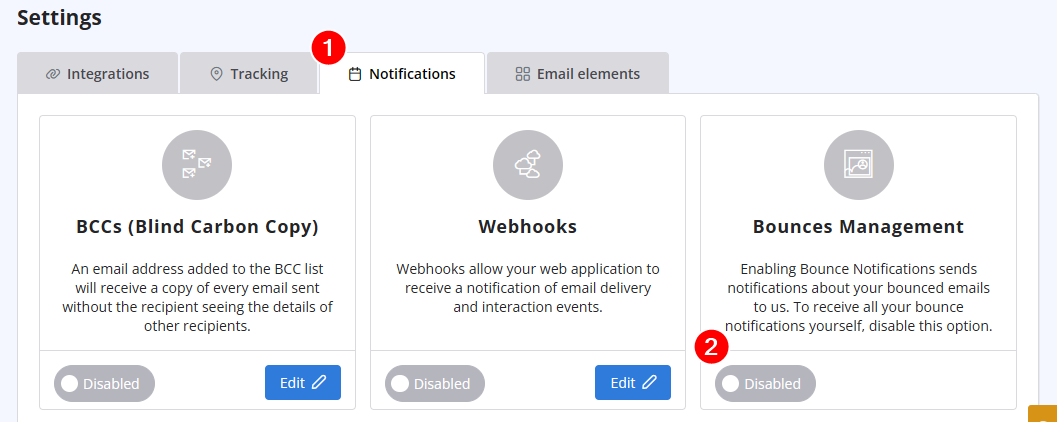
Also Read
turboSMTP servisini yurtdışında seyahat halindeyken kullanabilir miyim?
(Görüntülenme: 618596)
turboSMTP servisini yurtdışında seyahat halindeyken kullanabilir miyim? (Görüntülenme: 618596)
Birden fazla e-posta adresim var. Birden fazla hesap mı açmalıyım?
(Görüntülenme: 637232)
Birden fazla e-posta adresim var. Birden fazla hesap mı açmalıyım? (Görüntülenme: 637232)
5. My VAT number is not recognized when I pay using 2Checkout. Why?
(Görüntülenme: 369711)
5. My VAT number is not recognized when I pay using 2Checkout. Why? (Görüntülenme: 369711)
9. Why is turboSMTP still using the free emails even if I bought a paid plan?
(Görüntülenme: 286301)
9. Why is turboSMTP still using the free emails even if I bought a paid plan? (Görüntülenme: 286301)
29. Terms and Conditions
(Görüntülenme: 544360)
29. Terms and Conditions (Görüntülenme: 544360)
|
|

