Bilgi Merkezi
Google Analytics
turboSMTP allows you to quickly integrate the popular web analysis service Google Analytics into your email campaigns. To track clicks, openings, conversions, ROI and many other data with Analytics simply complete the form specified in the Tools page: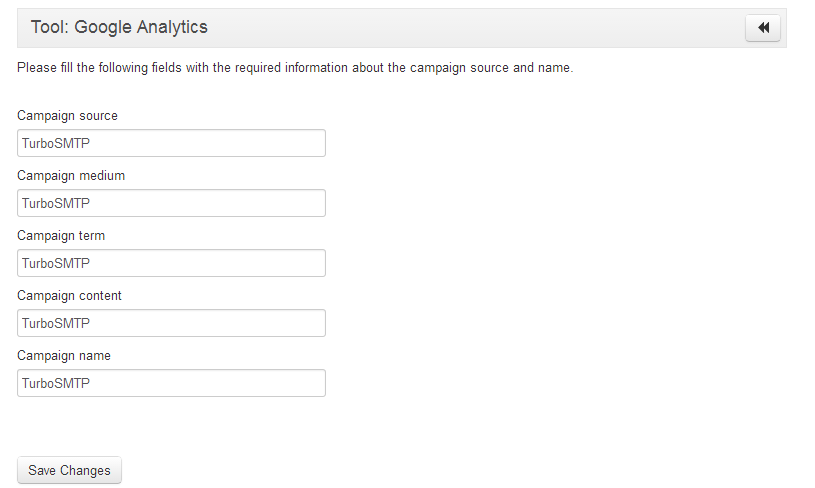
Once you have saved the changes and sent a campaign with links pointing to your site, you can access the Google Analytics panel related to it, enter the "Acquisition" tab, click on "Campaigns" and search for the campaign name that you set. Make sure you have selected the correct date of sending of Google Analytics. Here's how Analytics will appear: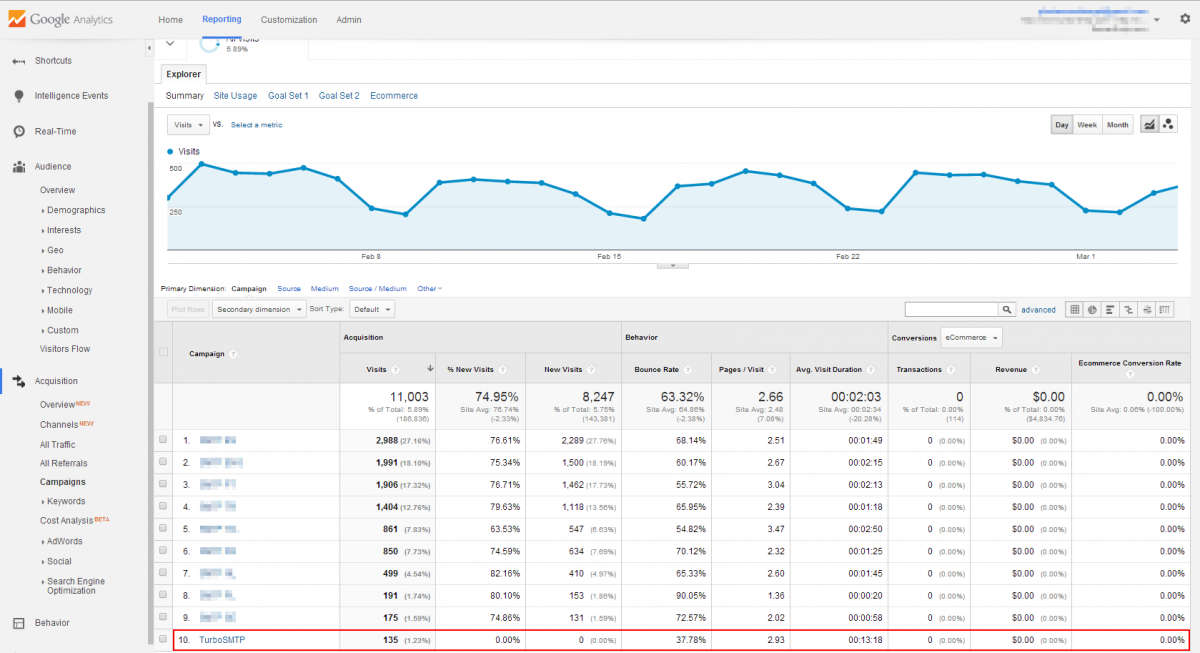
Also Read
Open/click analytics
(Görüntülenme: 67691)
Open/click analytics (Görüntülenme: 67691)
General Statistics
(Görüntülenme: 76639)
General Statistics (Görüntülenme: 76639)
Emails
(Görüntülenme: 81286)
Emails (Görüntülenme: 81286)
|
|

