Bilgi Merkezi
13. I want to change my plan. Can I do it?
You can order a new plan by following the steps below:
1. Log in to your dashboard.
2. Click on your name in the top right corner of the screen and select "My Products" from the dropdown menu.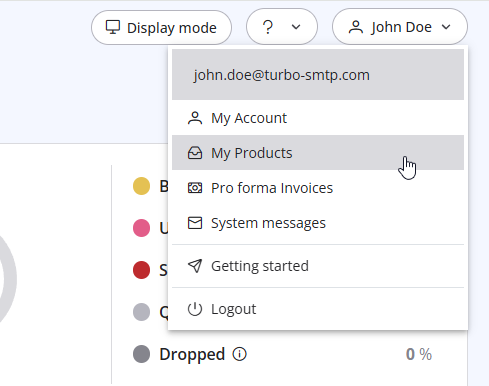
3. Click "Order New Plan" to proceed. 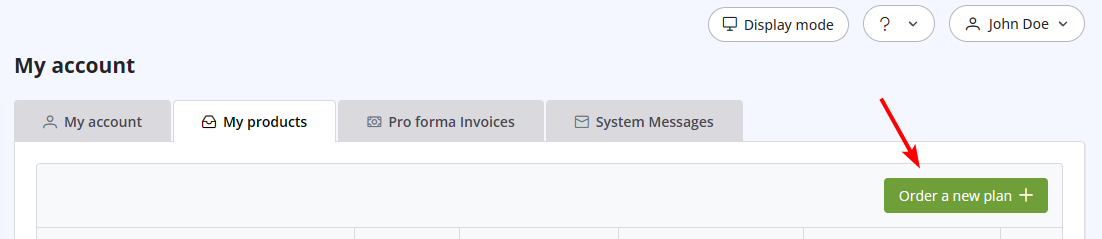
Also Read
35. My ISP blocks outgoing mail on port 25. What can I do?
(Görüntülenme: 24057481)
35. My ISP blocks outgoing mail on port 25. What can I do? (Görüntülenme: 24057481)
16. How many emails can I send in a day? What is the maximum attachment size?
(Görüntülenme: 816236)
16. How many emails can I send in a day? What is the maximum attachment size? (Görüntülenme: 816236)
37. I just purchased a monthly plan/prepaid but I can't send emails. Why?
(Görüntülenme: 777226)
37. I just purchased a monthly plan/prepaid but I can't send emails. Why? (Görüntülenme: 777226)
22. Why my emails are going to the spam folder?
(Görüntülenme: 688866)
22. Why my emails are going to the spam folder? (Görüntülenme: 688866)
27. I cannot configure the DNS of my domain. How can I do?
(Görüntülenme: 491401)
27. I cannot configure the DNS of my domain. How can I do? (Görüntülenme: 491401)
|
|

