Hjälpcentral
13. I want to change my plan. Can I do it?
You can order a new plan by following the steps below:
1. Log in to your dashboard.
2. Click on your name in the top right corner of the screen and select "My Products" from the dropdown menu.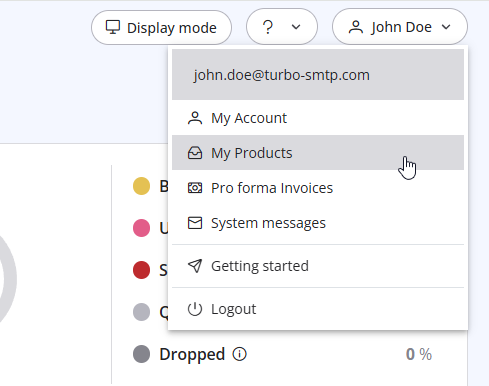
3. Click "Order New Plan" to proceed. 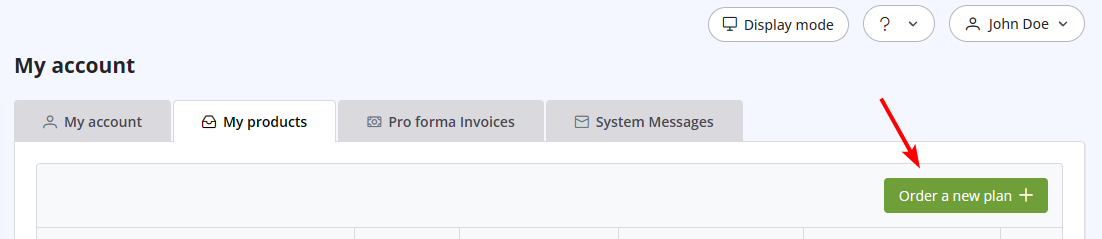
Läs även
35. My ISP blocks outgoing mail on port 25. What can I do?
(Visningar: 24041835)
35. My ISP blocks outgoing mail on port 25. What can I do? (Visningar: 24041835)
25. Can I send a PDF attached to my newsletter with turboSMTP?
(Visningar: 436855)
25. Can I send a PDF attached to my newsletter with turboSMTP? (Visningar: 436855)
15. What if I want to cancel my monthly plan?
(Visningar: 762739)
15. What if I want to cancel my monthly plan? (Visningar: 762739)
9. How can I change my password?
(Visningar: 379935)
9. How can I change my password? (Visningar: 379935)
34. What is the difference between Smart Routing and Dedicated IP Pools?
(Visningar: 47702)
34. What is the difference between Smart Routing and Dedicated IP Pools? (Visningar: 47702)
|
|

