Hjälpcentral
17. How do I keep track of sent emails?
With turboSMTP you can keep track of everything happens to your sent messages (delivery, bounce, opening, spam complaint etc.).
After logging in to your advanced client area, select the "Statistics" menu. You will get both a chart visualizing the behaviour of all your sent emails, and a list with all details recipient by recipient. Both are updated in real-time.
The list includes the following information:
- Subject
- Sender ("From" email address)
- Recipient "To", "cc", "Bcc" email address)
- Time (Date & Time received by our servers)
- Status (Queued - Delivered - Opened - Clicked - Unsubscribed - Spam - Bounce - Dropped).
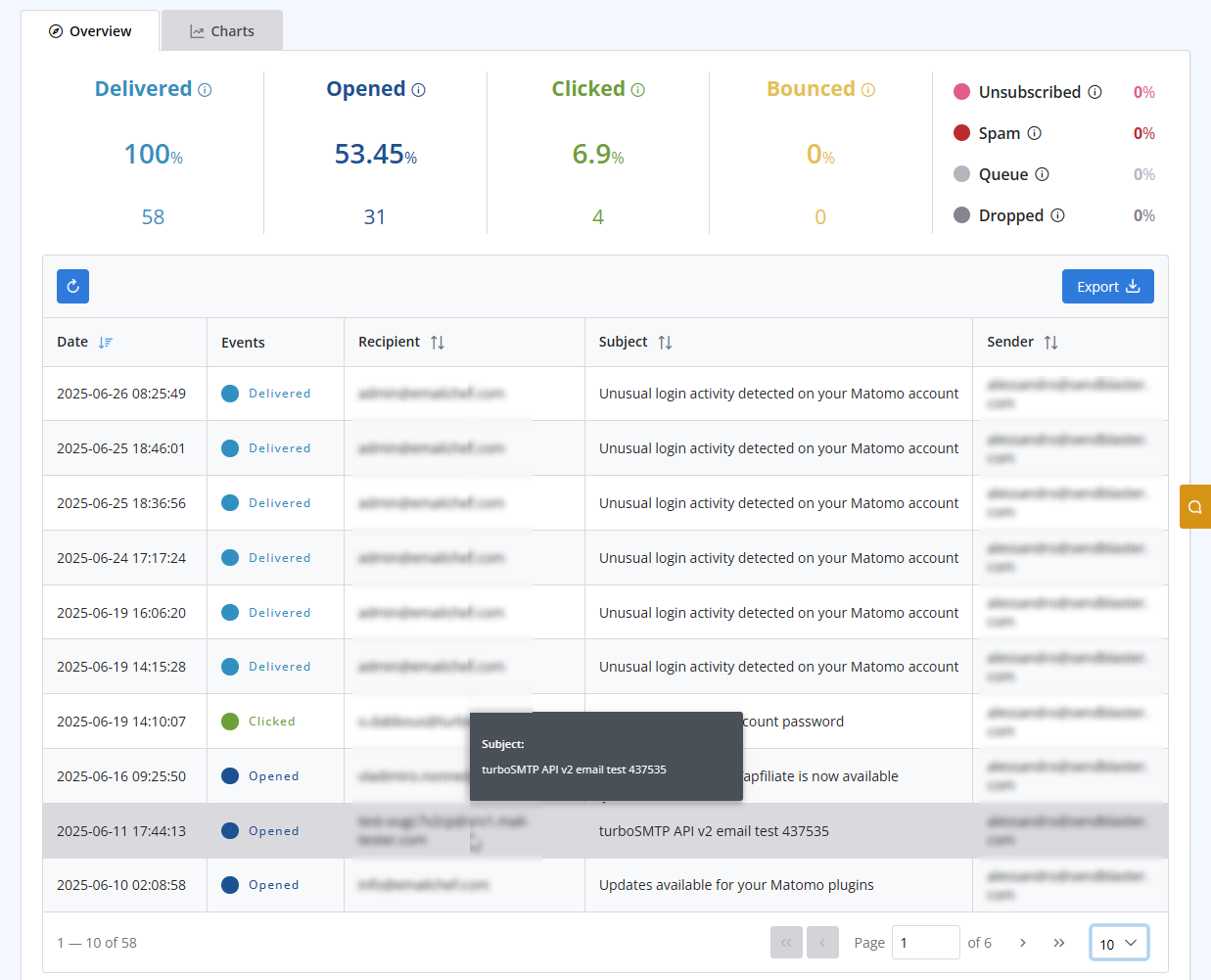

Läs även
34. What is the difference between Smart Routing and Dedicated IP Pools?
(Visningar: 49546)
34. What is the difference between Smart Routing and Dedicated IP Pools? (Visningar: 49546)
31. How can I get notified of my bounce?
(Visningar: 386101)
31. How can I get notified of my bounce? (Visningar: 386101)
24. How can I ask the permission to send a newsletter?
(Visningar: 462270)
24. How can I ask the permission to send a newsletter? (Visningar: 462270)
11. Can I use as a sender a different email address from the one I subscribed with? (Visningar: 354115)
21. I have made a payment, but the invoice seems still unpaid. What should I do?
(Visningar: 432301)
21. I have made a payment, but the invoice seems still unpaid. What should I do? (Visningar: 432301)
|
|

