База знаний
Emails
This part gives you the detailed status of any single sent emails, also in real-time. Recipient by recipient, you will be able to track accurately all actions and have a complete control on your mailing: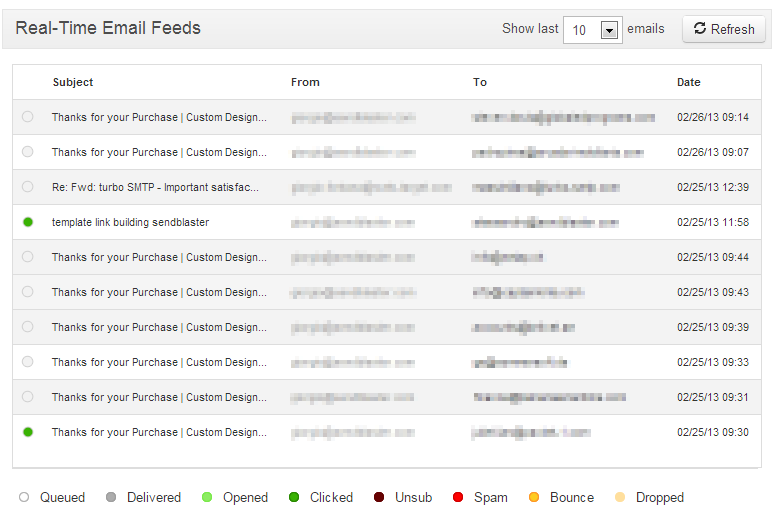
The Subject column will make you understand which message you have sent and From which address you have done the mailout. The To column is obviously related to the different reciepients, and you have also the Date and time of the reported action.
As you can see, for every address a dot of different color appears on the left, describing the email's status: queued, delivered, opened, clicked, in the spam folder, bounced or dropped; also, the feed highlights when a particular user have unsubscribed from your list. You can also decide to filter the results showing only a particular segment (all delivered emails, for instance).
Также читают
|
|

