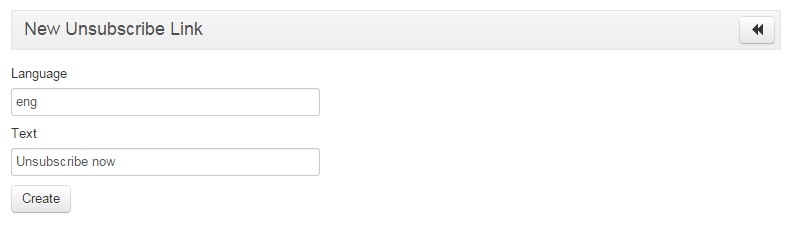Base de Conhecimento
Unsubscribe link
Putting an unsubscribe link in your footer means to simplify process of opt out from your list: the user who doesn't want to receive other communications from you just needs to click on the link and turboSMTP will automatically stop sending emails to his address. That simplifies a lot your list management: you won't have to do any manual removal and you don't risk to forget any unsubscribed user, because the system will take care of the whole process.
To activate the tool simply create your disclaimer text (for instance "Click here to unsubscribe") and specify the language (the tag must be the first three letters of the chosen language name, all lowercase - so for english, "eng"):
turboSMTP will create a tag: copy it in your email's code (we suggest to put it in the footer section).
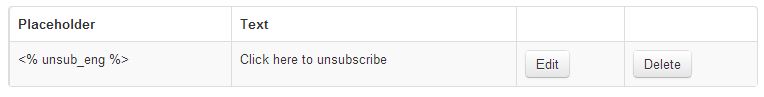
With this tool, all future emails won't be delivered to the unsubscribed users.
Remember that making it easy to unsubscribe does not imply at all the risk of losing users: on the contrary, it's a best practice that will be highly appreciated. Respecting your subscribers' freedom of choice is the basis of any good email campaign.
Leia também
|
|