Baza wiedzy
Edit your sub accounts
Once you have set your sub accounts, you can always change their settings with a few clicks. As you can see, you have a complete control over every profile:
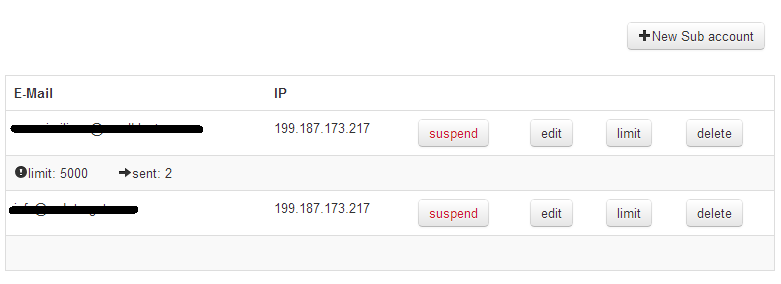
Click on "Suspend" to interrupt momentarily the sub user's email credit.
Click on "Edit" to change the sub user's details (company info, address, etc.)
Click on "Limit" to put a cap to your sub user's monthly send capacity:
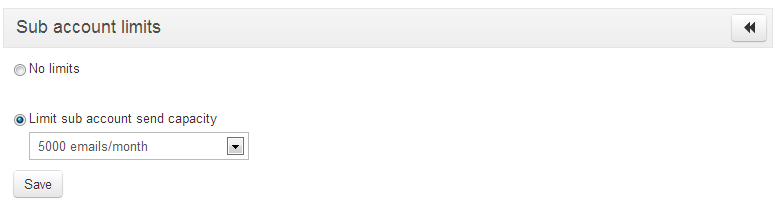
Click on "Delete" to cancel the sub account. The action is irreversible.
Przeczytaj również
How to create a sub account
(Widoki: 79155)
How to create a sub account (Widoki: 79155)
Resell or share the turboSMTP experience
(Widoki: 62960)
Resell or share the turboSMTP experience (Widoki: 62960)
Want to start an affiliation?
(Widoki: 59603)
Want to start an affiliation? (Widoki: 59603)
Why create sub accounts
(Widoki: 66692)
Why create sub accounts (Widoki: 66692)
What it looks like
(Widoki: 59961)
What it looks like (Widoki: 59961)
|
|

