Baza wiedzy
9. How can I change my password?
Changing your password is a quick and easy way to keep your account secure. Here's how to do it:
- Log in to your dashboard.
- Click on your name in the top-right corner of the screen and select "My Account" from the dropdown menu.
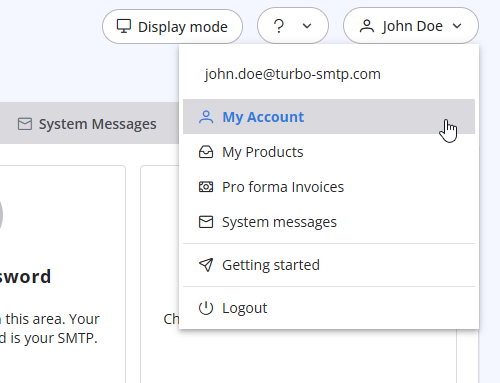
- Click on "Change Password" to update your password.
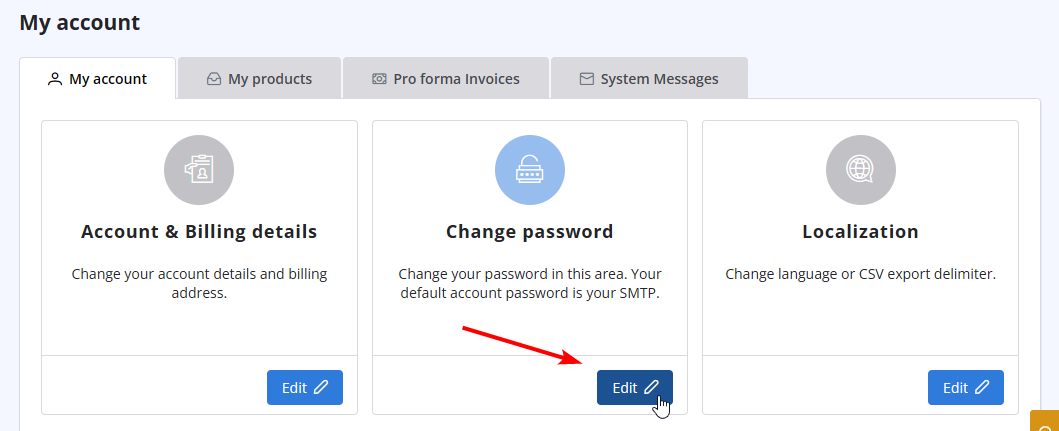
Przeczytaj również
25. Can I send a PDF attached to my newsletter with turboSMTP?
(Widoki: 421364)
25. Can I send a PDF attached to my newsletter with turboSMTP? (Widoki: 421364)
19. Can I pay via wire transfer?
(Widoki: 415355)
19. Can I pay via wire transfer? (Widoki: 415355)
2. Which email clients are compatible with turboSMTP?
(Widoki: 691368)
2. Which email clients are compatible with turboSMTP? (Widoki: 691368)
6. Is the Free Trial automatically activated to all new accounts?
(Widoki: 397467)
6. Is the Free Trial automatically activated to all new accounts? (Widoki: 397467)
3. Can I use turboSMTP when I'm travelling abroad/overseas?
(Widoki: 729156)
3. Can I use turboSMTP when I'm travelling abroad/overseas? (Widoki: 729156)
|
|

