Baza wiedzy
31. How can I get notified of my bounce?
Want to keep a close eye on your bounce notifications? You can easily choose how to receive them directly in your inbox or let turboSMTP manage them for you.
Here’s how to set your preferences.
- Log in to your dashboard.
- Click on the Settings tab on the left-hand menu.
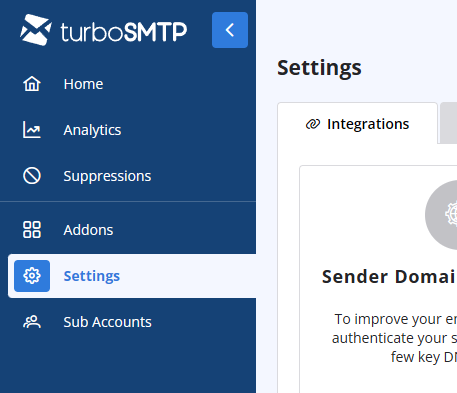
- Select Notifications from the options. and disable "Bounces management" if you prefer to receive all bounce notifications directly.
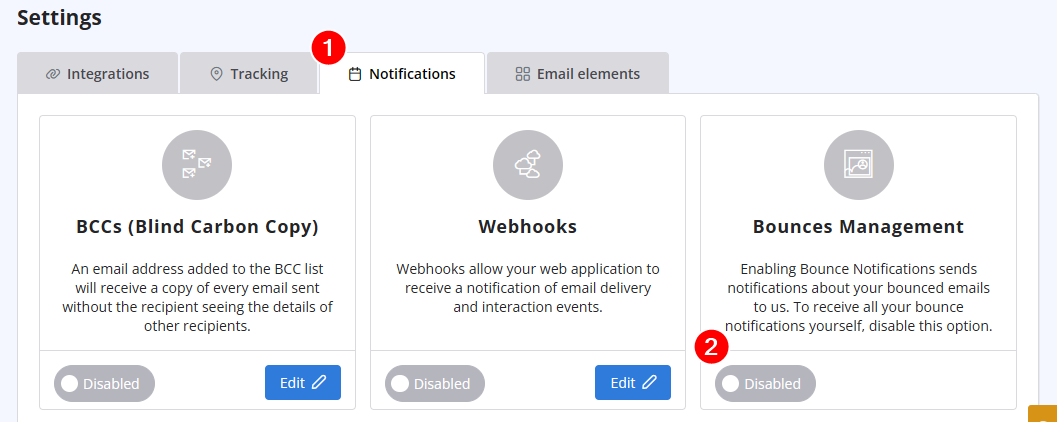
Przeczytaj również
13. I want to change my plan. Can I do it?
(Widoki: 23084854)
13. I want to change my plan. Can I do it? (Widoki: 23084854)
23. What is a "dropped" email?
(Widoki: 477300)
23. What is a "dropped" email? (Widoki: 477300)
7. Why my free account has been closed?
(Widoki: 351625)
7. Why my free account has been closed? (Widoki: 351625)
18. What types of payment do you accept?
(Widoki: 23468043)
18. What types of payment do you accept? (Widoki: 23468043)
10. Is the email address with which I signed up the only one that I can use as a sender? (Widoki: 399825)
|
|

