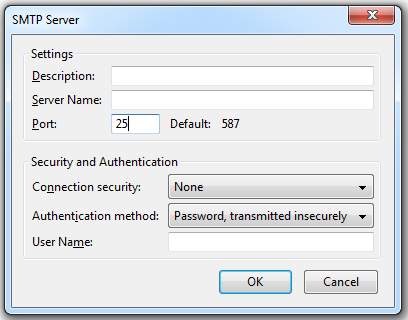Γνωσιακή Βάση
SMTP Settings
To make turboSMTP at work and start sending emails you must configure your mail client or software (like Mozilla Thunderbird, Microsoft Outlook, Incredimail etc.) In this page you find all the specifics of your turboSMTP that need to be entered. The typical settings window looks like this:
Fill the fields with the settings provided in the page. Here's what they mean and where you should enter them:
SMTP Server: this is your server name; that is, pro.turbo-stmp.com.
SMTP Authentication: you must enable it to use turboSMTP, so choose "Password" under "Authentication method".
SMTP Username: Consumer Key (see how to create your API Keys)
SMTP Password: Consumer Secret
TCP Ports: the port by which you want to send your emails. If you chose a secure connection (SSL) you should use 465 or 25025; if you chose non-SSL, you can go with 25, 587 or 2525. (To know more, here's an article about ports for SMTP).
For further information you can check also our article about SMTP configuration.
Διαβάστε Επίσης
|
|