Wissensdatenbank
Templates
This tool allows you to add some design parts to your email body, at the beginning and at the end. It can be a huge help for email design: for instance, you can prepare a box dedicated to a recurring promotion, a subscription, etc.; or simply add some pre-formatted text. Enabling the tool will add the new items to every outgoing email.
Here's how to do:
1. Give a name to your template.
2. Using the editor, create the parts that you want to add to your body, which is represented by the <% body %> tag (that will be replaced by the actual content at the sending moment). For example, a line of presentation:
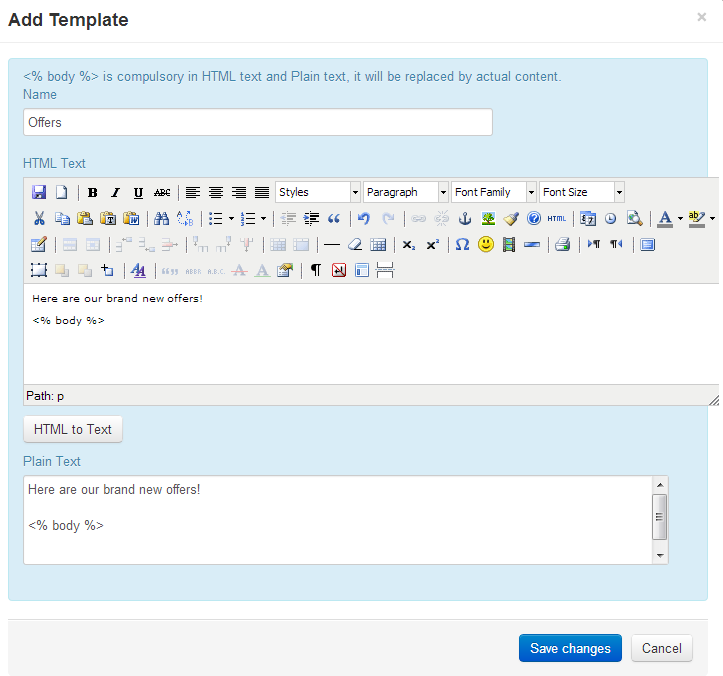
3. Click "HTML to text".
4. Click "Save changes".
Now all emails will automatically contain the new template item. Here's our example:
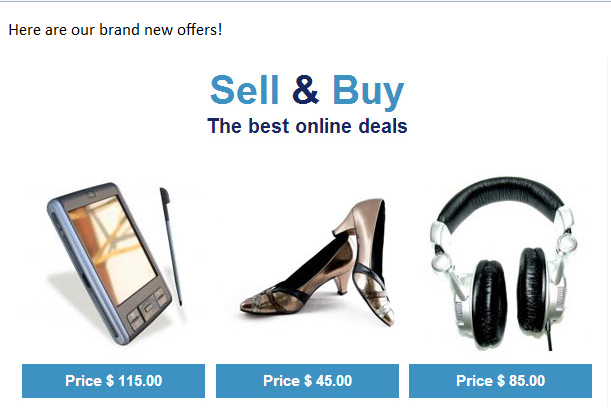
Of course you can also edit or delete any template you have created.
Also Read
|
|

