база знания
How to create a sub account
1. Purchase the type of plan that you want to resell, choosing among our offers.
2. Create a new sub account filling the required fields with your customer's details (name, address, email, password, etc.).
3. Select the propsed IP that will be assigned to your customer.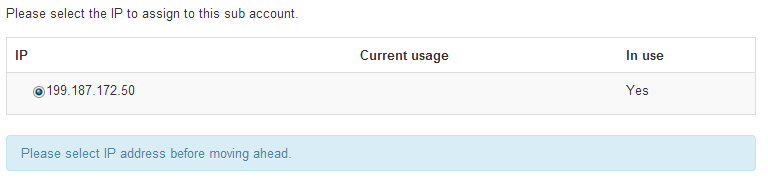
4. Add your customer's domain name (e.g. Domain.com, that will be indicated in the FROM header of all sent emails) and the URL of its privacy policy. Make sure that all your customers are aware of that: they have to create a page where they state clearly how they will treat their recipients' information (according to the CAN-SPAM Act).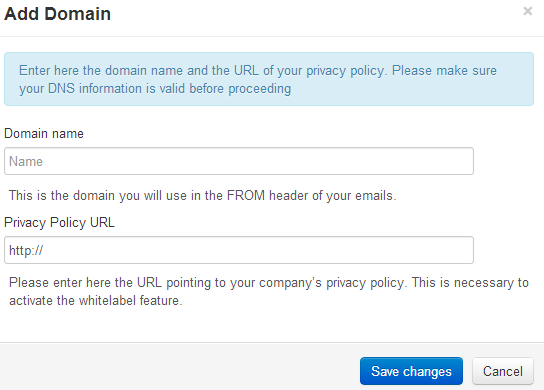
5. Ask the user to validate his DNS (or, if you're his host provider, do it for him). This process will make it sure that all its emails will be certified with a digital signature that proofs the sender's identity (avoiding them to be blocked by antispam filters).
The user should access his domain's cPanel and add some code to his domain's DNS: if he's not a skilled one, he should send a request by email to your own provider and ask him to do it. However, remember that the service will work anyway, also if you skip this step.
6. Confirm the settings.
7. Customize the final page's look adding your company information, logo, and details on the Sub account White Label settings page.
All done!
Now your customer or coworker can access to his own page and start sending her emails using the usual pro.turbo-smtp.com as an outoging server. Anyhow, you can also create a new SMTP server name linked to your website in order to provide a fully branded experience. You need only to create a DNS alias (CNAME) of your choice to pro.turbo-smtp.com. For instance, if you own the domain abcde.com, you will create the DNS record smtp.abcde.com in CNAME pro.turbo-smtp.com. Then your clients will youse the new address as an SMTP server name.
Remember:
- prepaid credits have a date of expiration, that is 1 year from the moment you bought them. So pay attention when you resell them!
- creating sub accounts you will be the sole referent of your customers': billing and customer support is on your own responsibility. Of course you can contact us for any inquiry or to get some help.
Също Прочетено
|
|

